Online Video Editor

Drag or upload the file from the device
Please download the Pro Video Editor for stable service.
Try It FreeThe Best Free Online Video Editor
KitsRun Online Video Editor is the best free online video editor that enables you to trim, cut, crop, rotate, and merge videos online, and export videos without the watermark. It is perfect for beginners as it is easy to operate and offers the most features you need for video creation.
Wanna Convert Files Without Limitation? Try the Premium Converter!
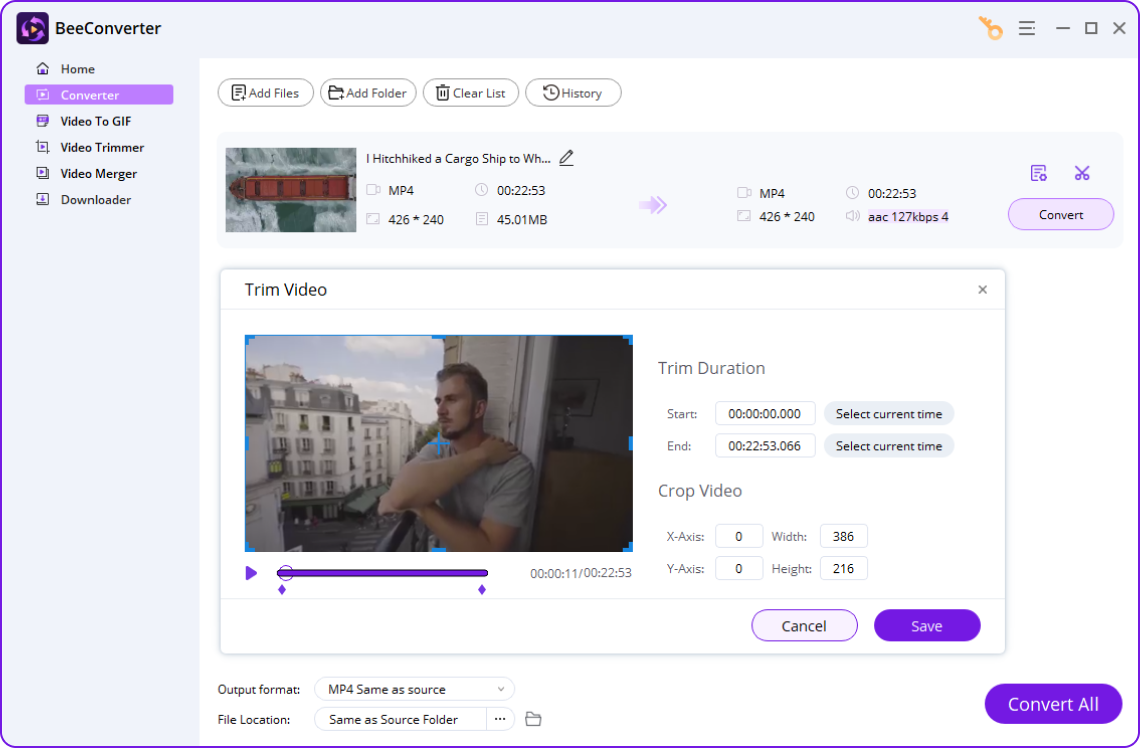

- Unrestricted file size for importing and exporting
- Convert files between 300+ formats at 60X speed
- Save 320K music and 4K videos from 1,000+ sites
- Powerful video editing tools: trim, crop, and merge
How to Edit Videos Online?
-
1. Upload the file
Drag the file from your computer to KitsRun Online Video Editor, or click the upload button.
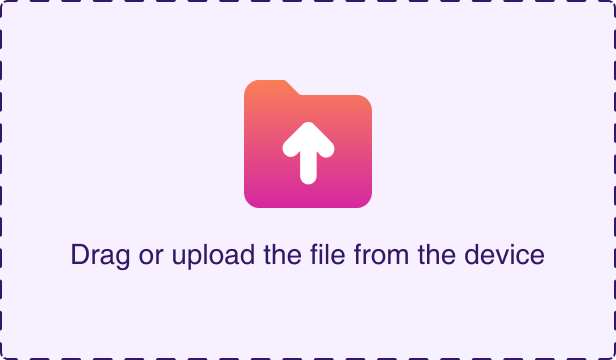
-
2. Edit the Video
After entering the operation interface, select the features we provide to edit the video online.
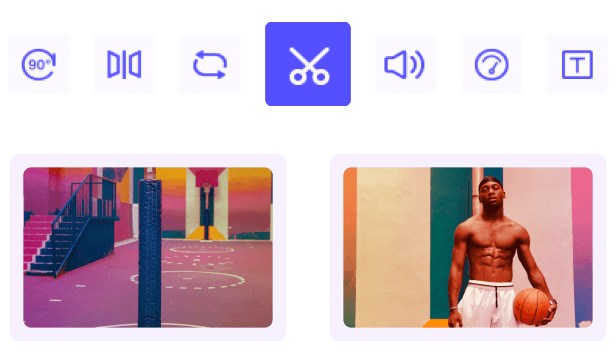
-
3. Save & Export
Make sure you've done everything you need for the video, and click on the Export button.

What Makes the Online Video Editor Perfect?
-
Cut Video Online
This easy online video editor comes in handy when you want to cut a video file without registration. And it works on most popular browsers.
-
Crop & Rotate Video Freely
With this tool, you can crop the video to the desired area, and flip the video vertically and horizontally by rotating your video 90, 180, or 270 degrees.
-
Trim Video Easily
Using the trim feature of the online video editor, you can trim any part you don't want or shorten the video by removing the beginning/end of the video.
-
Popular Formats Supported
The simple online video editor supports popular formats such as MP4, MOV, GIF, AVI, MKV, etc. So you won’t need any conversion tools to edit your files.
-
Add Captions And Subtitles
You can adjust the text with the options provided, like the size, font, opacity, position, color, etc. Moreover, you can directly drag the text to the desired area.
-
Export Videos without Watermark
You'll find that the watermark won't be added when exporting the video, as our free video editor will never automatically add watermarks against your will.
Frequently Asked Questions
-
1. Is the Online Video Editor free?
The Online Video Editor is 100% free and it won't force you to sign up or install the software.
-
2. What is the best free online video editor?
KitsRun Online Video Editor is the best free online video editor because it supports many formats and provides various features for you to edit videos online. In addition, it is compatible with almost all platforms. And it offers great convenience, especially when you use different systems because you don't need to switch back and forth between different systems when editing videos online.
-
3. How can I edit a video on my computer online?
Firstly, drag or upload the video file to Free Video Editor from your computer. Secondly, edit the video with the features applied. And finally, export the video and save it as MP4, MOV, gif, etc.
-
4. Why does the file upload fail?
If the file upload fails, please check whether the file is damaged or the file is too large.
How Would You Rate Us?
Please rate us 5 stars if you like the online video editor!
reviews
Last updated: 2025-03-08
