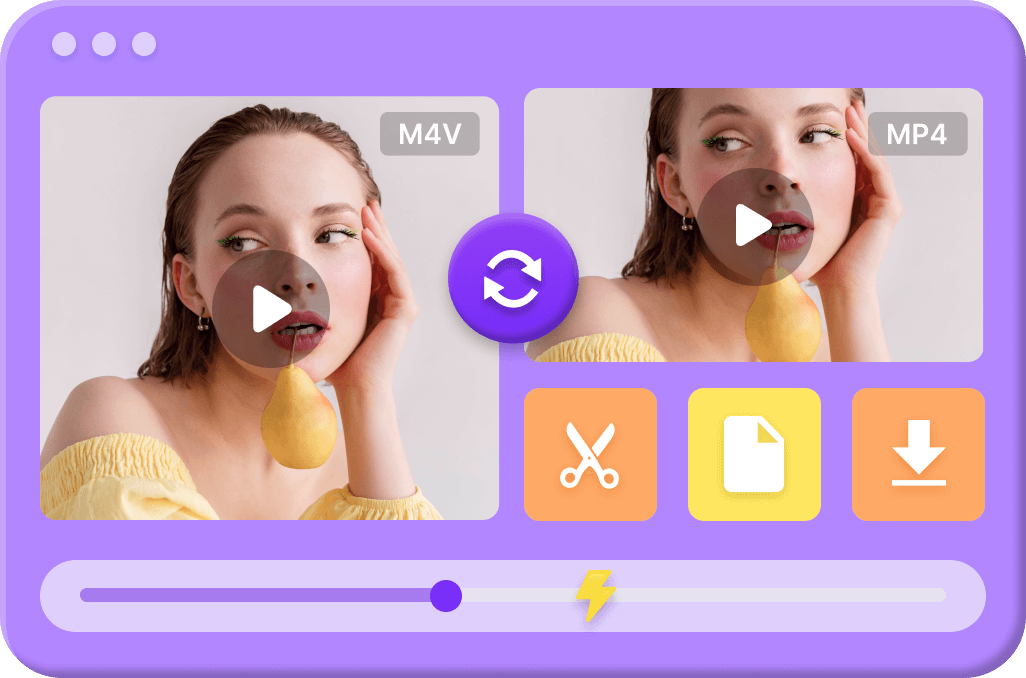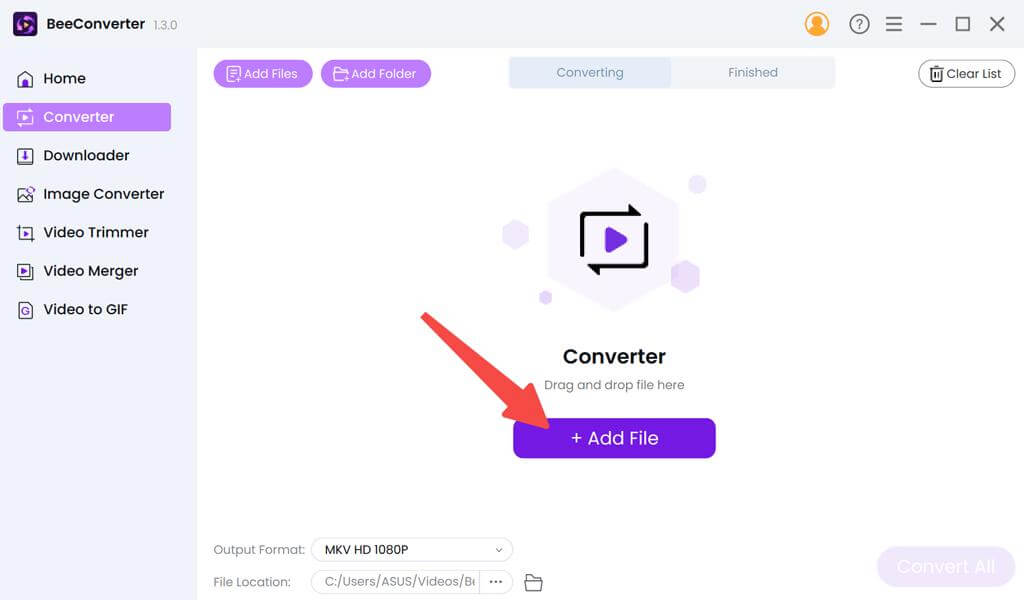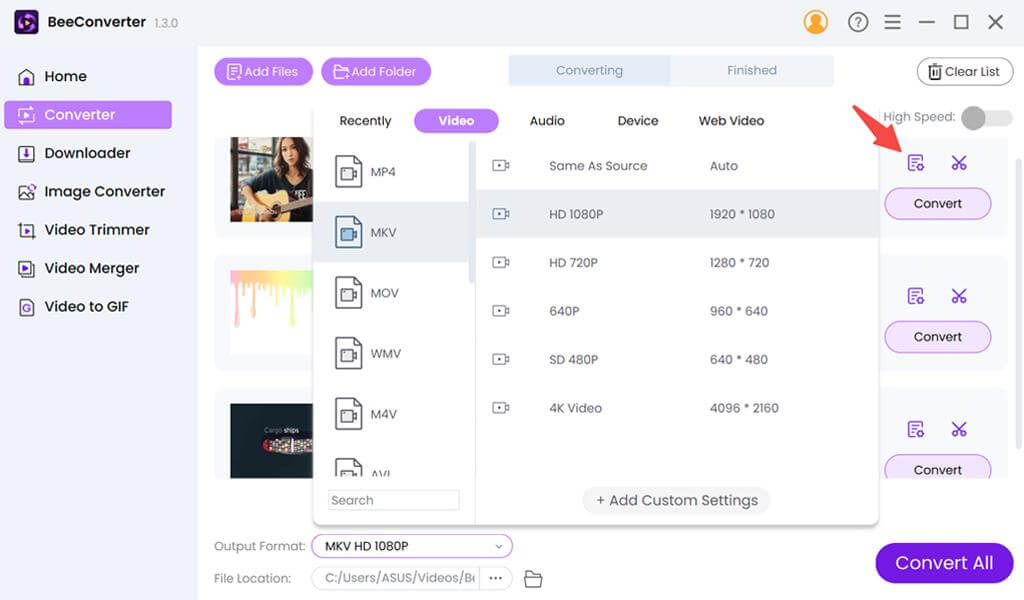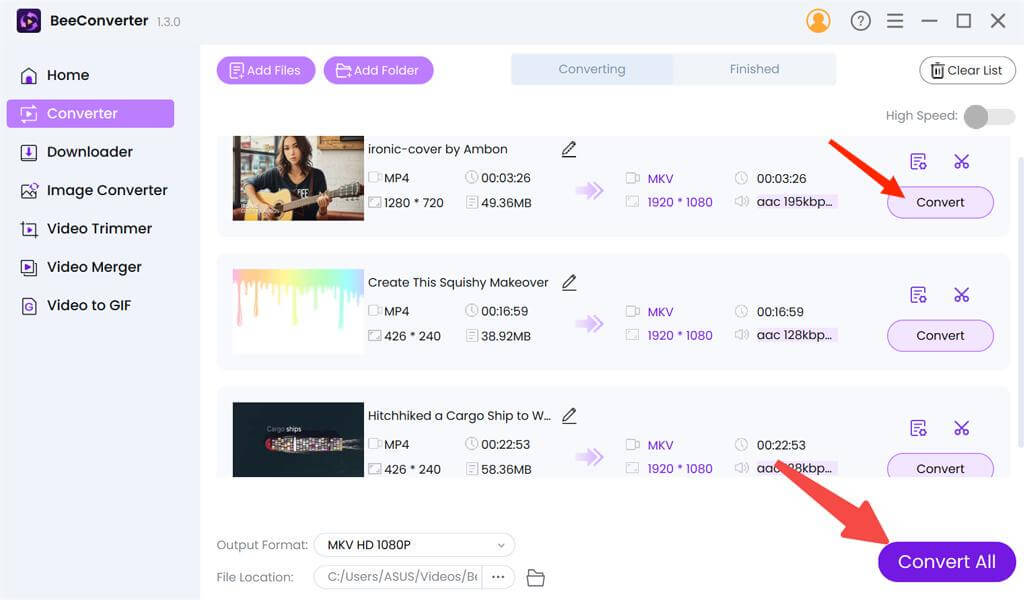What is M4V and How Does It Work?
Video files come in various formats, each with its unique features and usages. One such format that has gained popularity is M4V. In this article, we will delve into the nature of M4V, its admirable features, its pros & cons, how it stacks up against other formats, and the tools available for opening & converting M4V files.
Contents:
What is an M4V File?
An M4V file is a video container format developed by Apple. Similar to the more commonly known MP4 format, M4V files are used for storing video content. However, M4V files often come with Apple's FairPlay copy protection, making them a preferred choice for content distributed through the iTunes Store.
- Efficient Compression
- High-Quality Video Output
- Apple Ecosystem Integration
- Enhanced Security Features
- Digital Rights Management (DRM)
Pros
- Limited Compatibility
- Proprietary Nature
- Larger File Sizes
- Platform Dependency
Cons
Commendable Features of M4V
High-Quality Video Playback
One of the standout features of M4V is its excellent video quality. The format supports high-resolution playback, providing users with a visually immersive experience. Besides, M4V files have excellent compatibility with Various Devices. Whether you're using an iPhone, iPad, or Apple TV, the M4V format ensures consistent and top-quality playback across a range of Apple devices.
Advanced Compression Technology
.m4v file employs advanced compression technology that allows for efficient storage and streaming of videos without compromising on quality, which makes it an ideal choice for online content consumption. This compression is crucial for users looking to save storage space on their devices.
Enhanced Security Features
M4V format owns robust Digital Rights Management features. This makes sure that only authorized users can access and view M4V videos. The security features of M4V files make it a preferred choice for content creators and distributors who want to protect their intellectual property. This has implications for both entertainment and business applications.
Accessibility & Availability
While the M4V file is closely associated with Apple, it is not limited to the Apple ecosystem. Many other platforms and devices support the M4V format, ensuring accessibility for a broader audience. Users can access .m4v content with ease, whether through popular streaming services or direct downloads. This accessibility contributes to the widespread adoption of M4V as a preferred video format.
What is the M4V Used for?
Video Playback on Apple Devices:
The M4V format is primarily used for video playback on Apple devices. It is the standard format for videos purchased or rented from the iTunes Store. This excellent compatibility ensures smooth viewing on iPhones, iPads, & Apple TVs, providing users with a consistent and optimized experience across their Apple ecosystem.
Digital Rights Management:
M4V files often incorporate Apple's FairPlay DRM, which controls the access and distribution of video content. This DRM protection prevents unauthorized copying or sharing of the videos, maintaining copyright integrity and protecting the interests of content creators and distributors.
Editing and Post-Production:
M4V files can be used in video editing and post-production processes. Content creators working with Apple-centric workflows may find M4V a convenient format for editing, adding effects, or making adjustments before finalizing and distributing their videos.
iTunes and QuickTime Compatibility:
.m4v files are compatible with Apple's multimedia software, iTunes, and QuickTime. Users can easily manage and organize their M4V video library within iTunes, and QuickTime ensures smooth playback on both Mac and Windows systems.
M4V vs Other Formats
M4V vs MP4
Both M4V and MP4 files are excellent video formats, storing audio, video & subtitles. However, the key difference between MP4 and .m4v is DRM. M4V file often includes FairPlay DRM, making it more secure but less versatile than MP4. On the other hand, MP4's excellent compatibility with all devices makes it the preferred format for online sharing and streaming.
M4V vs MKV
M4V and MKV files are both powerful video formats. Choose M4V if you're looking for a smaller size & secure video format. On the other hand, MKV shines in its versatility, supporting a wide array of audio & video codecs, giving users flexibility in their multimedia experience.
M4V vs MOV
MOV is another Apple-developed format commonly used for video. Unlike the M4V format, MOV files are not as tightly associated with DRM. MOV video is more versatile and can be played on various platforms. M4V file, with its FairPlay DRM, is more restrictive in terms of distribution.
M4V vs GIF
GIF is a totally different format compared with M4V video. GIF files are image files that support animation. They serve different purposes, with the M4V format excelling in delivering high-quality video content. Choose M4V for rich video content, especially if targeting an Apple-centric audience. Opt for GIF for your image simplicity and widespread compatibility.
How to Convert M4V?
For playing videos on a broader range of devices, making the content more accessible, or sharing videos without worrying about compatibility issues, you are supposed to convert your .m4v files to other formats or convert to M4V to meet your different needs. Try our Premium Converter, the full version of the M4V converter. Not only can it convert M4V to MP4, but it can also change 1,000+ formats in batch without limits to meet all your needs. Besides, it can also enhance the output video quality while converting at a super-fast speed!
Here are four simple steps to convert video files with Pro Video Converter.