Free JPG Converter
Online Free JPG Converter
Are you struggling to find a useful JPG converter? Are you tired of converting JPG image to other formats with a complicated operation? Our user-friendly JPG converter is the optimal choice to help you out and it does a great job in facilitating the process of JPG file conversion. Using it, you can effortlessly convert file to JPG or make JPG converted to various formats using just three simple steps. Best of all, the advanced JPG image converter can ensure excellent output quality. It also doesn't require registration and installing any software. It is entirely a free and online tool.
Wanna Convert Files Without Limitation? Try the Premium Converter!
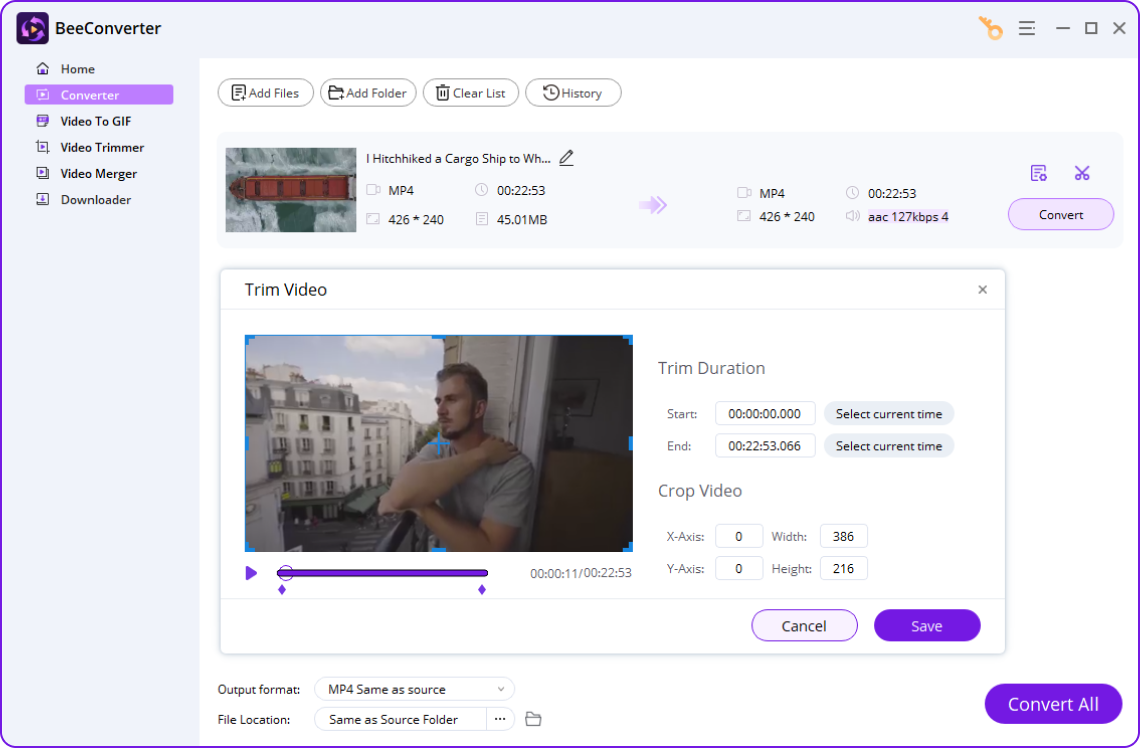

- Unrestricted file size for importing and exporting
- Convert files between 300+ formats at 60X speed
- Save 320K music and 4K videos from 1,000+ sites
- Powerful video editing tools: trim, crop, and merge
How to Convert Image to JPG and Vice Versa Online?
-
1. Upload Targeted File
GO to the JPG converter, and import file by clicking the Upload button or dropping file to the page.
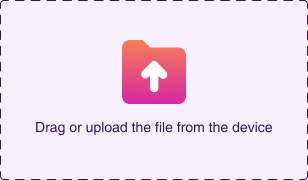
-
2. Choose Desired Format
After uploading file you wish to convert to JPG or other formats, you need to Select a wanted format.
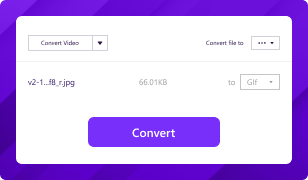
-
3. Start Converting
Hit the Convert to convert photo to JPG or convert JPG to whatever format you need online for free.

The Remarkable Features That Make Image Stand Out
-
Convert Image to JPG Online
Utilizing the web-based image to JPG converter, you have an excellent solution to convert img to JPG with no bother to installing software or resorting to other third-party tools.
-
Convert JPG to Any Format Free
With the assistance of our JPG file converter, users are able to convert .jpg to JPEG, PNG, WebP or any format and don't need to shell out any money.
-
Ease of Use
There is no skill or knowledge required to convert photo to JPG and vice versa using our well-reviewed JPG photo converter. Just 3 simple clicks are all that you need to do.
-
Retain Best Quality
Equipped with the extraordinary ability to preserve the original quality of imported picture, the JPG picture converter is a big fit if you need to recreate pictures after converting.
-
Compatible with All Devices
Our JPG converter enables people with any device, like PC, tablet, or smartphone, to convert images to JPG or from JPG. It is a versatile tool with broad compatibility.
-
Add No Watermark
Throughout the JPG conversion, the online JPG image converter is sure to attach no watermark or any distracting objects to the output image. It is a boon for all users.
What is JPG?
Referred to as JPEG (Joint Photographic Experts Group), JPG is a widely used image format that offers a good balance between image quality and file size. It utilizes a lossy compression algorithm, meaning that some information is discarded during compression to reduce file size. This compression technique makes JPG files highly suitable for storing digital photographs, web graphics, and other images where a small file size is desired without significant loss in visual quality.
More Popular Conversions
- Convert to JPG
- WebP to JPG
- Convert from JPG
Frequently Asked Questions
-
Can I convert JPEG to JPG online?
Yes, you can if you use kitsRun online JPG converter that is able to help you change JPEG to JPG online with no need to install any software. It is also easy to use and fast. Come to try it!
-
How to convert image to JPG?
Step 1. Import image file by clicking the Upload button or directly dragging image file to the JPG image converter site.
Step 2. Once you upload the image you would like to convert to JPG, then choose the JPG format as the output file format.
Step 3. Hit the Convert button to start image conversion. -
Is it free to convert WebP to JPG with the JPG converter?
Of course, our JPG picture converter is completely free to use. There is no charge or hidden fee for all image conversions.
-
How do I change a photo to JPG on iPhone?
If you turn to our JPG photo converter, you have access to convert photo to JPG on iPhone. Our tool is capable of performing well on iPhone while providing sound quality output. It is free and easy. Don't miss it!
How Would You Rate Us?
Please rate us 5 stars if you like the online JPG Converter!
reviews
Last updated: 2025-03-06
