Free WebP to JPG Converter
Best WebP to JPG Converter
Do you feel frustrated that you have to deal with intricate procedures when you desire to convert .webp to JPG? Are you torn about which WebP to JPG Converter on the market is the best option for you? There's no need to look any further. Our WebP file to JPG converter is the most favorable choice for you. It is designed with simplicity and ease of use in mind. So, with our tool, no matter if you are a novice or an expert, you can navigate image conversion with ease. Best of all, it is free of cost and able to work on almost all browsers and devices.
Wanna Convert Files Without Limitation? Try the Premium Converter!
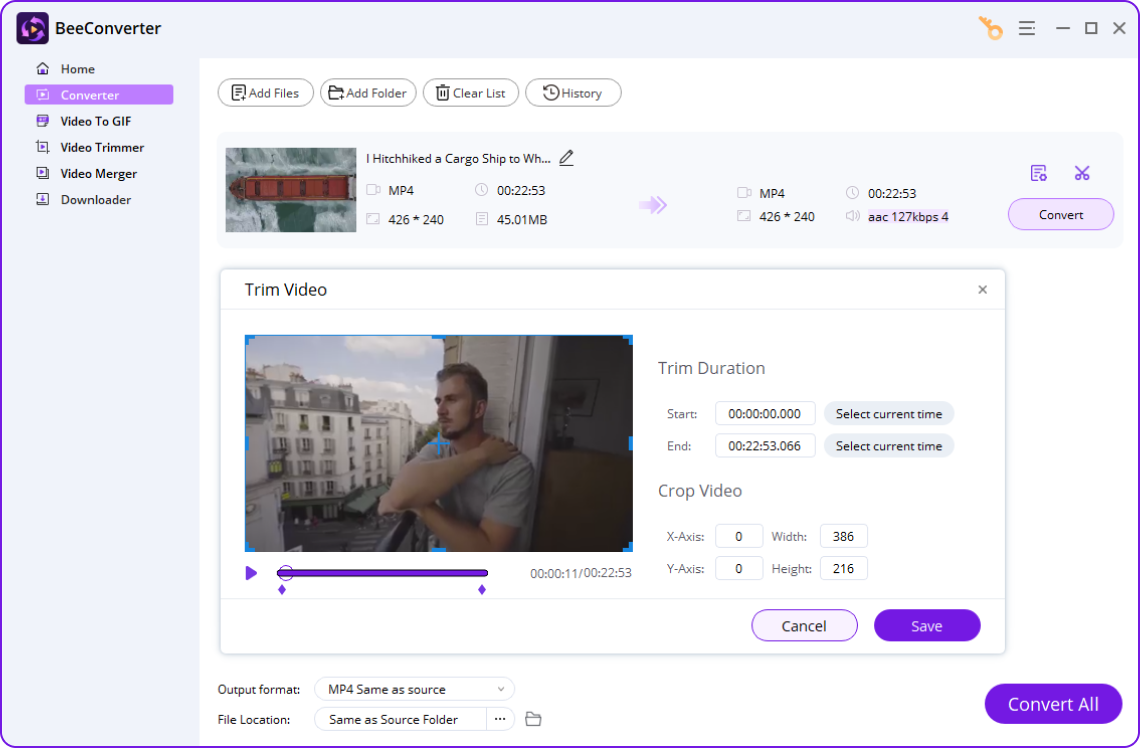

- Unrestricted file size for importing and exporting
- Convert files between 300+ formats at 60X speed
- Save 320K music and 4K videos from 1,000+ sites
- Powerful video editing tools: trim, crop, and merge
How to Convert WebP to JPG Online?
-
1. Upload WebP File
Head to the site, then hit the Upload button or drag the WebP file to the page to import the file you will convert.
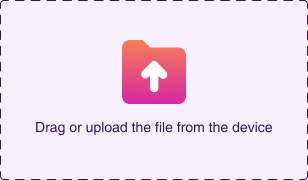
-
2. Choose JPG Format
Once you've uploaded your WebP file, you are supposed to choose the JPG format as your desired output file format.
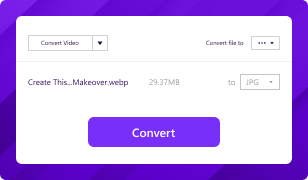
-
3. Start Converting
With the JPG format selected, next, you need to click the Convert button to initiate the image conversion from WebP to JPG.

Details on WebP and JPG File Formats
| File extension |
.webp WebP Converter |
|---|---|
| Description | WebP is an image format developed by Google, known for its superior compression capabilities and smaller file sizes compared to other image formats. It offers high-quality visuals and supports both lossy and lossless compression. WebP files are widely used on the web to improve page loading speeds and enhance user experience. The key merit of it is its compatibility with modern web browsers. |
| Associated programs |
GIMP, Adobe Photoshop GraphicConverter, Paint.NET Windows Photo Viewer, Microsoft Office 2010, FastPictureViewer |
| MIME Type | Image/WebP |
| File extension |
.jpg JPG Converter |
|---|---|
| Description | Referred to as JPEG (Joint Photographic Experts Group), JPG is a widely used image format that offers a good balance between image quality and file size. It utilizes a lossy compression algorithm, meaning that some information is discarded during compression to reduce file size, which makes JPG files highly suitable for storing digital photographs, web graphics. |
| Associated programs |
File Helper. Free, Inmagine Pixlr. Free(+) Google Drive. Free(+) Microsoft OneDrive. Free Trial Apple iCloud Photos. Free, Google Photos. Free |
| MIME Type | Image/JPG |
The Remarkable Features That Make Our Converter Shine
-
Convert WebP to JPG Free
Our WebP file to JPG converter is available to all users completely free of charge. There is no potential risk of hidden ads or subscriptions. It is a bonus for everyone.
-
No Account Creation Required
With the assistance of the WebP image to JPG converter, users can get WebP converted to JPG image online with no need to sign up or provide personal information.
-
User-Friendly
Dedicated to making image conversion a breeze, KitsRun WebP to JPG conversion tool requires no specific skills or knowledge, which is the ideal choice for novices.
-
Turn WebP into JPG Fast
Working at a quick conversion speed, the WebP to JPG converter is able to change WebP to JPG online in a few seconds. It is sure to greatly save your time and effort.
-
Wide Compatibility
Boasting extensive compatibility, our free WebP to JPG converter provides flexibility and convenience for users across a large variety of devices and web browsers.
-
Security Ensured
The site is able to convert from WebP to JPG in an absolutely secure network environment. It is totally free from viruses, malware, and all potential internet risks.
More Popular Conversions
Frequently Asked Questions
-
How to convert a WebP to JPG?
Step 1. Open KitsRun WebP to JPG converter site, and then you need to import a WebP file by hitting the Upload button or directly dragging the WebP file to the page.
Step 2. Select the JPG format as the output format from the list of image formats.
Step 3. Click the Convert button to convert .webp to JPG online for free. -
Is the WebP to JPG converter free?
Yes, the WebP to JPG converter is totally free to use. It enables users to convert WebP to JPG online at zero cost.
-
How to batch convert WebP to JPG?
Certainly, you can make it if you use our excellent Premium Converter that allows you to change WebP to JPG in bulk at an ultra-fast speed.
-
What is the easiest way to convert WebP file to JPG?
There is no denying that our tool is the simplest method for converting WebP to JPG. You just follow 3 steps, upload WebP image, select JPG as outcome format, and click the Convert button to start the conversion.
How Would You Rate Us?
Please rate us 5 stars if you like the online WebP to JPG Converter!
reviews
Last updated: 2025-03-06
