Online Free Gif Converter
The Powerful Best Gif Converter
Tired of scrolling through long videos when you are eager to capture a moment in videos quickly and easily? Look no further! Our remarkable GIF converter serves as the ultimate online solution whether you need to turn video into GIF or change image to GIF, and convert GIF to any animated image format, like PNG, JPG, JPEG, WebP, etc. Simply import a file, and choose a desired output format. Our GIF Converter will do the rest for you! The most outstanding feature of the tool is that it does a great job in retaining the original quality of converted files while working at a fast speed. Choose it and unlock an awesome experience of GIF conversion!
Wanna Convert Files Without Limitation? Try the Premium Converter!
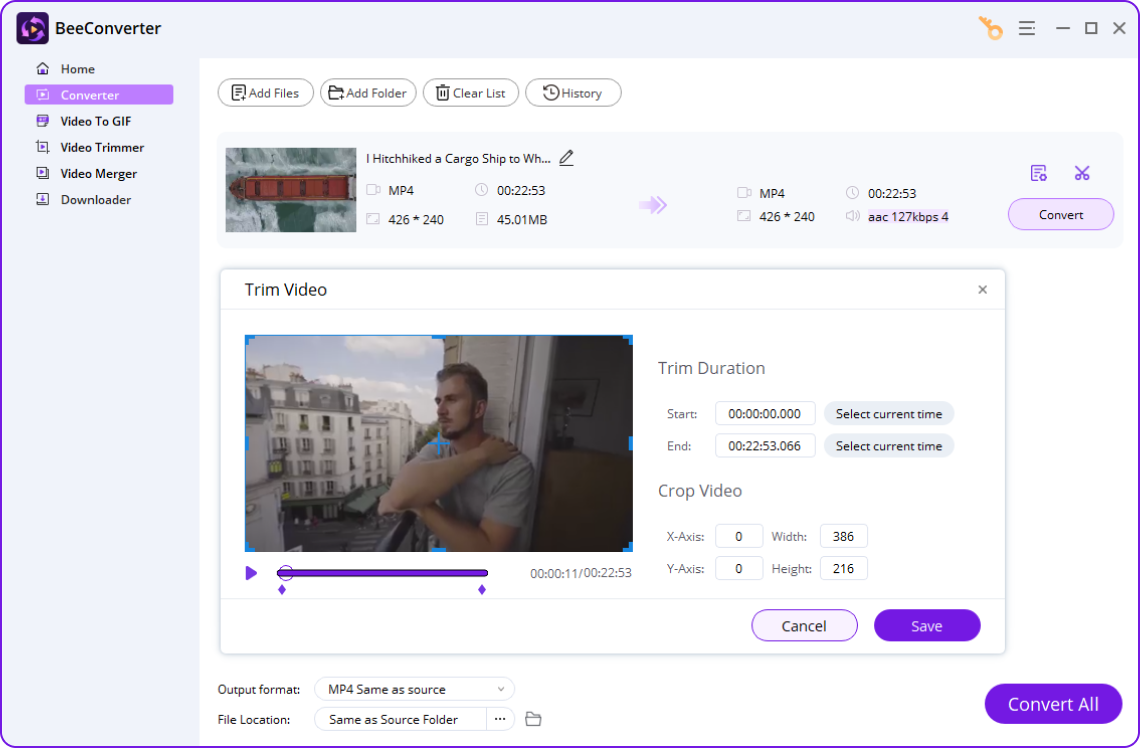

- Unrestricted file size for importing and exporting
- Convert files between 300+ formats at 60X speed
- Save 320K music and 4K videos from 1,000+ sites
- Powerful video editing tools: trim, crop, and merge
How to Convert Video to GIF and Vice Versa Online?
-
1. Upload Targeted File
Simply drag GIF files or files you wish to convert to GIF to the upload box or hit the Upload icon.
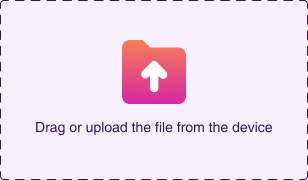
-
2. Choose Desired Format
Select a video format you are eager to convert to from the list of video and image file formats.
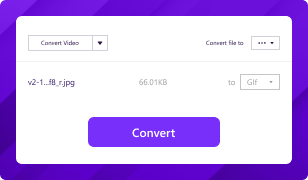
-
3. Start Converting
Click the Convert button to turn a video into a GIF or convert GIF to the image format.

The Impressive Features That Create Stunning Images
-
Convert Video to GIF Online
The versatile video to GIF converter supports converting a wide range of video files to GIF online with no need to download any software. It is possible to convert MP4 to GIF, MOV to GIF, WebP to GIF, and more.
-
Convert GIF to Image Easily
Our user-friendly tool allows you to convert GIF to any image file with 3 easy steps. No technical hassle here! It is best for a novice to convert GIF to APNG, JPG, JPEG, PNG, and even whatever format you want.
-
Convert Image to GIF Efficiently
Designed to save users' time and effort, the advanced GIF converter stands out for its highest efficiency in processing GIF conversion. It can take a few seconds to convert image to GIF online for free.
-
Free of Charge
With our GIF creator, you are allowed to enjoy all the benefits without any cost. You can create a GIF from video and make video to GIF online without any subscription fees or hidden charges. Give it a try!
-
Excellent Quality Output
The video to GIF converter has the tremendous ability to convert video to GIF in high quality and vice versa. It can retain the essence of the original video, delivering stunning visuals while converting.
-
Fully Compatible
Our GIF converter offers full compatibility with various operating systems, devices, and browsers. Whether you're using a Windows PC, smartphone, or tablet, it can work perfectly on any platform.
What Does GIF Stand for?
As we all know, GIF stands for the Graphics Interchange format, and is also a highly favored file format for images, capable of supporting static and animated visuals alike. It contains frames or pictures, creating the illusion of motion or animation. Commonly used on the internet for sharing clips, memes, short animations, and other visual content. Otherwise, it is widely used to add visual interest to websites and enhance user experience. In general, GIFs are often smaller in file size compared to other video formats, so it is easy to share and load quickly on various platforms.
More Popular Conversions
- Convert to GIF
- WebP to GIF
- Convert from GIF
- GIF to PNG
- GIF to MP4
Frequently Asked Questions
-
How to make a GIF from a video?
Step 1. Go to KitsRun GIF Maker online to import file by clicking the Upload button or directly drog file to the page.
Step 2. Choose a video format you desire to convert to.
Step 3. Hit the Convert button to make a GIF from video. -
Can I convert .mov to GIF for free?
Yes, you can convert MOV to GIF without paying if you use our online free GIF converter. It offers a 100% service to help people make GIF from video in MOV format.
-
How to turn a video into a GIF on iPhone?
The GIF File Converter is able to convert video to or from GIF on iPhone. Here comes the detailed steps.
Step 1. Navigate to the GIF converting site. To upload file, you can simply drag file to the upload area or hit the Upload button.
Step 2. Choose a video format you desire to convert to.
Step 3. Click the Convert button to create GIF from video. -
Is it possible to convert MP4 to GIF online?
Of course! With KitRun Video GIF Maker, you have access to turn MP4 into GIF online. It is easy to use, quick, and safe! You also no longer need to register! Don't miss it!
-
What are the conversions currently supported?
Our versatile GIF converter has an overwhelming ability to convert video to GIF, convert image to GIF and convert GIF to image. It supports an extensive variety of formats available for conversion, including JPG, PNG, WebP, BMP, PSD, MP4, MOV, VOB, M4A and other video or image formats.
How Would You Rate Us?
Please rate us 5 stars if you like the online GIF Converter!
reviews
Last updated: 2025-03-06
