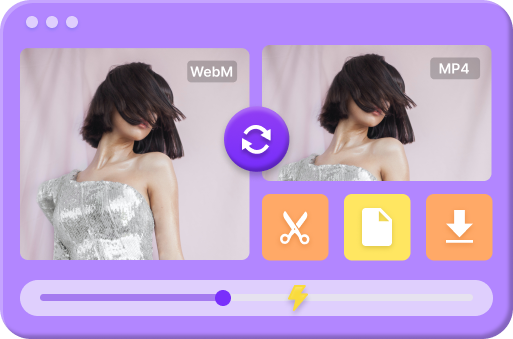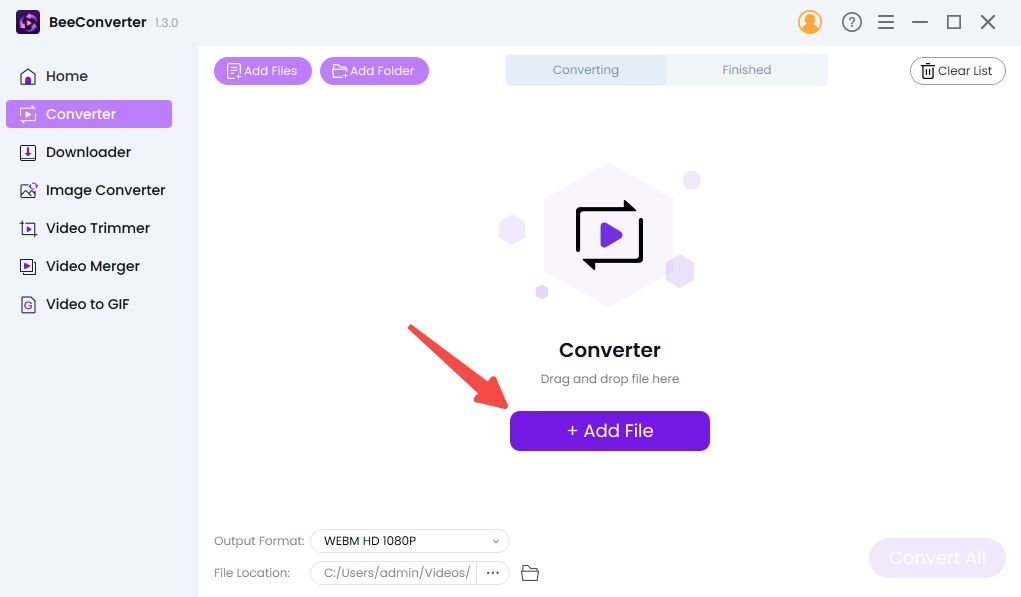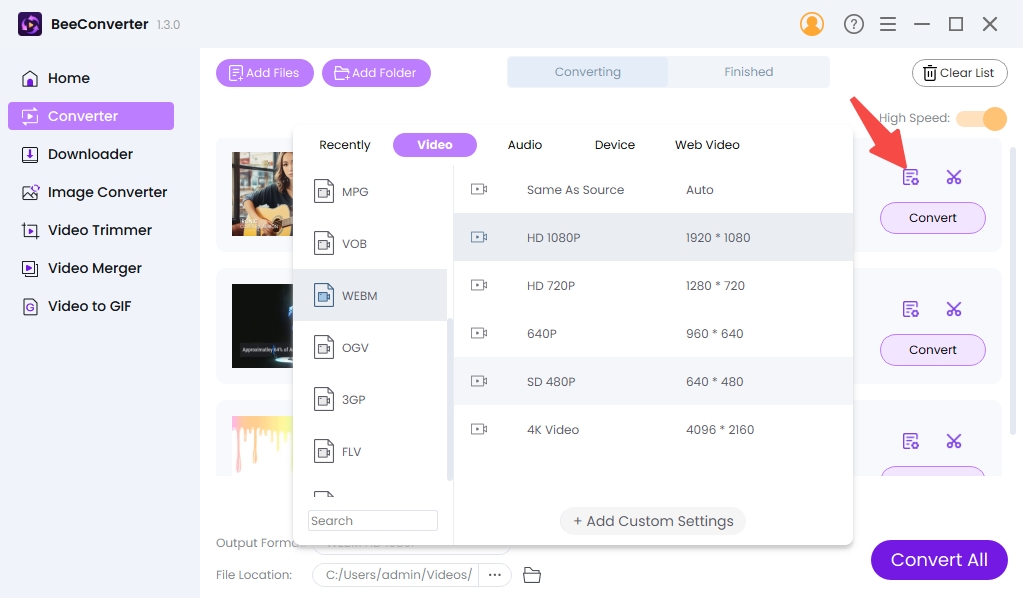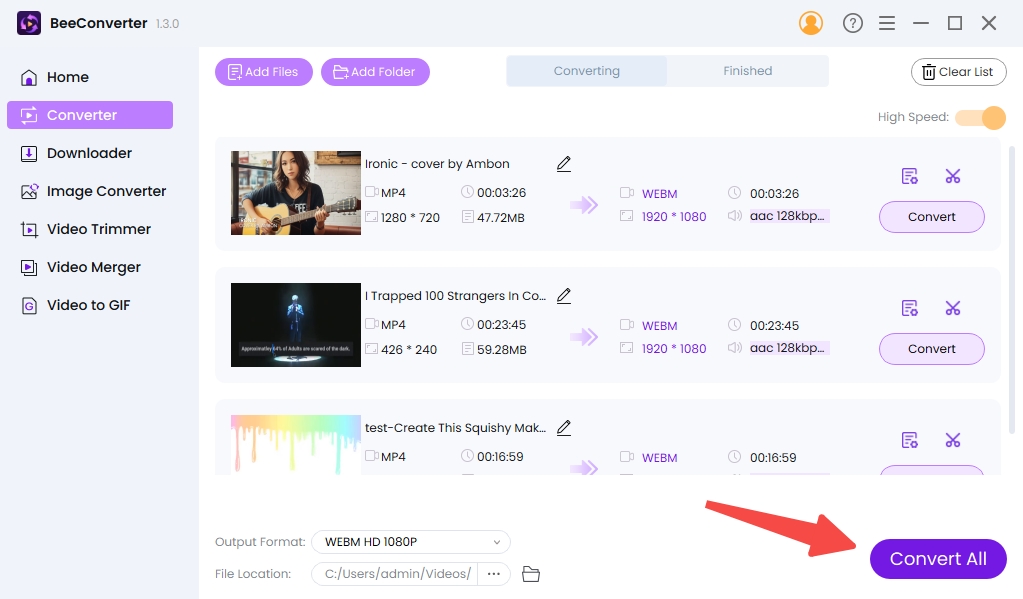What Is WebM?
- Exploring the World of WebM
Are you ready to delve into the fascinating realm of WebM? WebM format is prevalent in the digital landscape. Learning about WebM files, elaborating on pros & cons, main features, common uses, how converting WebM, and how to play WebM is incredibly beneficial to all of us. Join us on this journey into the heart of WebM files!
Unpacking WebM: What Is a WebM File?
WebM emerged as a groundbreaking video format introduced by Google back in 2010. It stands as an open-source solution crafted for efficient online video streaming and seamless web sharing. WebM videos work on a substantial number of browsers, including Google Chrome, Windows Media Player, Firefox, VLC Media Player, etc. Thanks to its outstanding compressibility, WebM serves as an alternative to other video formats, such as MP4, FLV, or AVI.
- High-Quality Compression
- Open Source and Free
- Browser Compatibility
- Smooth Streaming Experience
Pros
- Limited Platform Availability
- Complex Coding
- Compatibility Challenges with Older Browsers
Cons
Remarkable Features of WebM
Excellent Compression Performance
WebM employs advanced compression techniques to keep video files small without compromising quality, ensuring faster loading times for websites. It provides lightning-fast loading times for websites, ensuring an uninterrupted viewing experience.
Error-Free Playback
Seamlessly integrated with HTML5, the standard language for web content, WebM guarantees smooth playback across various browsers and platforms. Say goodbye to device or program compatibility issues and hello to hassle-free enjoyment.
Open-Source Format
The beauty of WebM lies in its open-source nature, allowing anyone to use it without the burden of licensing fees. This freedom fosters widespread adoption, making it a top choice for content writers of all stripes.
Top-Quality Video
Looking for a high-quality video format? WebM is the best choice for you to pursue top-quality videos. Supporting high-definition and 4K resolutions, WebM is the best choice for a wide range of programs and websites. It can deliver stunning visual quality while maintaining a small file size.
What Are WebM's File-Format Specifications?
WebM is an open, royalty-free multimedia container format designed for the web. It's primarily used for streaming video and audio content on the internet. Here are the key specifications for the WebM file format:
Video Codec: WebM primarily uses the VP9 video codec, which provides efficient compression while maintaining good video quality. VP8 was previously used, but VP9 is more commonly employed for higher quality.
Audio Codec: WebM typically uses the Opus audio codec for its audio streams. Opus is known for its excellent compression and audio quality, suitable for various audio formats.
Container Format: WebM uses the Matroska container format, which is an extensible standard that can store various types of multimedia data, including video, audio & subtitles.
File Extension: WebM file types have the extension ".webm" for video and ".weba" for audio.
WebM in Action: Common Uses
Streaming Excellence
WebM is renowned for delivering high-quality videos efficiently. Its compression techniques maintain video clarity while reducing file sizes, making it perfect for streaming platforms like YouTube, Vimeo, and Twitch.
Animated Web Graphics
WebM extends beyond videos; it's a favored option for creating animated web graphics, enhancing the visual appeal of websites. Its good compressibility also makes it more engaging for users from different devices and platforms.
Video Editing
Video editors appreciate WebM's lossless compression, allowing them to edit videos without compromising quality. With WebM format, you can edit videos with confidence. WebM files ensure the final products definitely meet your professional standards.
HTML5 Integration
Smoothly integrated with HTML5, WebM is the go-to choice for web developers seeking compatibility with modern browsers, in this instance, Google Chrome, Firefox, Safari, etc. Besides, it also works on all devices, like Mac, Windows, Android & iPhone.
WebM vs Other Formats
WebM vs MP4
There are some differences between WebM and MP4, while both are popular choices for video content distribution. WebM offers superior video quality compared to MP4, although MP4 boasts better device compatibility. You can choose WebM or MP4 format according to your needs.
WebM vs GIF
WebM is ideal for smooth videos, while GIF is commonly used for simple, short animations and graphics. When it comes to file size & quality, WebM outperforms GIFs, making it the superior choice for high-resolution animations.
WebM vs MKV
WebM is a video format primarily used for online streaming. It excels in web compatibility, making it ideal for online streaming and sharing. MKV, on the other hand, is more versatile but not as compatible as WebM.
WebM vs WebP
WebM is a video format primarily used for online streaming, while WebP is an image format designed for web use. Both of them offer efficient compression and good quality, but WebP is more commonly used for images, while WebM is used for videos.
How to Convert Video to WebM or Convert WebM to other Formats?
Even though the WebM format boasts multiple valuable merits, it still has some limitations, such as its compatibility challenges with older browsers, Limited Platform, etc. Therefore, it's necessary to convert WebM to other formats to meet your needs. Our Online WebM Converter can convert files to WebM or convert WebM to any file format effortlessly without charge. If you pursue a better conversion experience, try our Pro Video Converter, one of the best video converters, converting WebM files to 1,000+ formats in batch & limitlessly. Essentially, it is in a position to enhance the video quality of output while converting at a rocket-fast speed! Here are four simple steps to convert video files with Premium Converter.