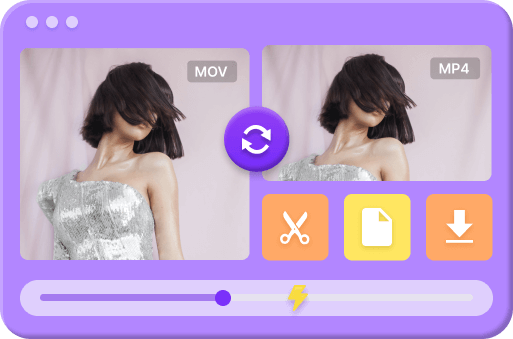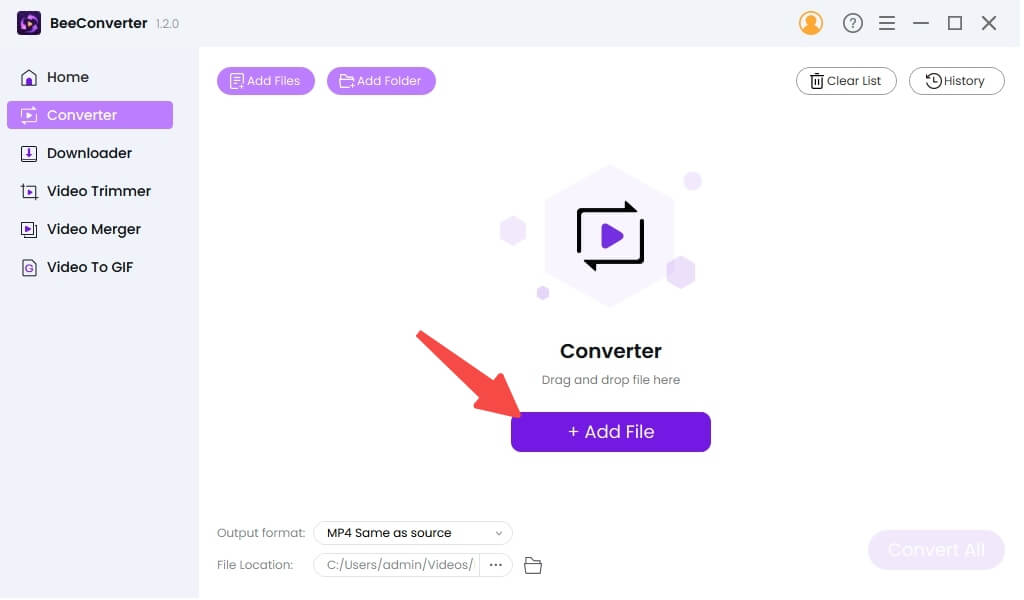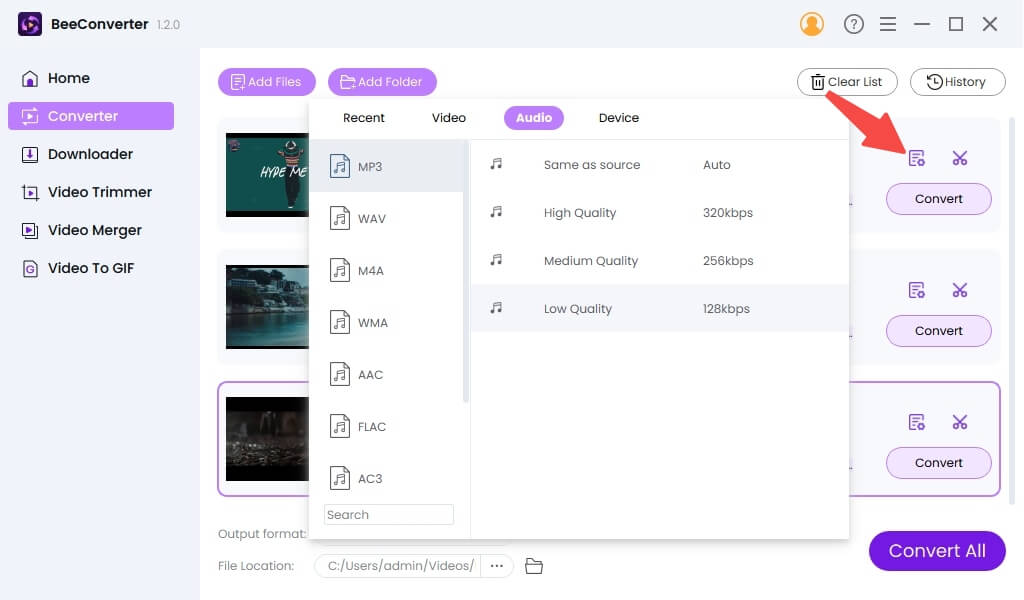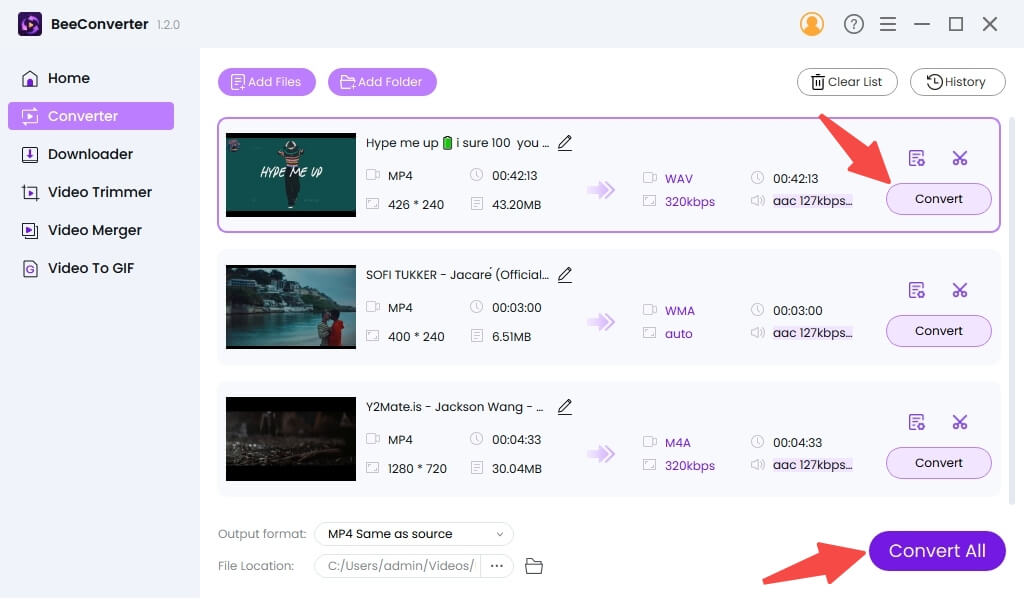What is WebP?
Images play an unprecedentedly crucial role in communication, conveying emotion, spreading information, and even the commercial field. So there is an increasingly expanding demand for images that strike a balance between quality and file size. This is why WebP comes out. Created by Google, WebP image has gained vast popularity around the world. Have you ever used WebP file? In the upcoming part, we will step into the world of WebP by exploring its advantages and disadvantages, why to use WebP files, how to convert WebP, and some best methods to open WebP files.
If you show great interest in it, please keep reading.
Contents:
What is a .webp File?
As the abbreviation for "Web Picture", the image file - WebP employs sophisticated compression techniques to significantly reduce file size while preserving exceptional visual quality. Therefore, Webp is an excellent alternative for the commonly-used image file formats - JPEG, GIF, and PNG. In addition, it is also purpose-created for web usage, empowering to speed up page load times and level up overall user experiences.
- Smaller file size
- Transparency support
- Animation
- Metadata
Pros
- Limited browser compatibility
- Poor exporting interface
- Compressed image quality
Cons
Outstanding Features of WebP
Image Files Take Up Space
WebP achieves significantly smaller file sizes compared to traditional formats like JPEG and PNG, resulting in faster loading times and improved website performance.Lossless and Lossy Compression
WebP supports both lossless and lossy compression, providing the flexibility to choose between the highest image quality or maximum file size reduction based on specific requirements.Transparency Support
Similar to the widely-used PNG format, WebP supports transparency, allowing for the creation of images with smooth transitions and partial opacity.Animation Capabilities
WebP goes above and beyond static images by offering support for animations, making it an ideal replacement for the bulky GIF format.What is A WebP File Used for?
Accelerate Page Loading
Thanks to their reduced file sizes, WebP images contribute to swift page loading times, enriching user experiences and minimizing bounce rates.Save Bandwidth
With their compact nature, WebP images consume less bandwidth. They are particularly advantageous for websites operating under limited data plans or slower connections.Enhanced SEO Performance
Pages that load faster and offer superior user experiences invariably boost search engine rankings, potentially elevating your website's visibility.WebP vs. Other Image Formats
WebP vs PNG
Superior File Compression: WebP's advanced compression algorithms result in significantly smaller file sizes compared to PNG.Lossless and Lossy Compression: WebP supports both lossless and lossy compression, while PNG predominantly relies on lossless compression.
Animation Support: Unlike PNG, WebP extends its capabilities to animations, offering a versatile solution for dynamic visuals.
WebP vs JPEG
Unparalleled File Compression: WebP surpasses JPEG in terms of compression, resulting in smaller file sizes without compromising image quality.Transparency Support: Unlike JPEG, WebP fully embraces transparency, enabling images with smooth transitions and partial opacity.