Free Online Image Converter
The Best Online Photo Converter
Are you frustrated with the challenges of changing picture formats without compressing their original quality? So lucky you are! Our full-featured image converter is here to help you and make image conversion a breeze. With our photo converter, you have access to get images converted to other formats in merely 3 straightforward steps as it is equipped with cutting-edge technology to ensure sound output quality and greatly streamlines the entire conversion process. Whether you wish to convert PNG to JPEG, or convert any photo to any format you want, our picture converter is your ultimate go-to tool.
Wanna Convert Files Without Limitation? Try the Premium Converter!
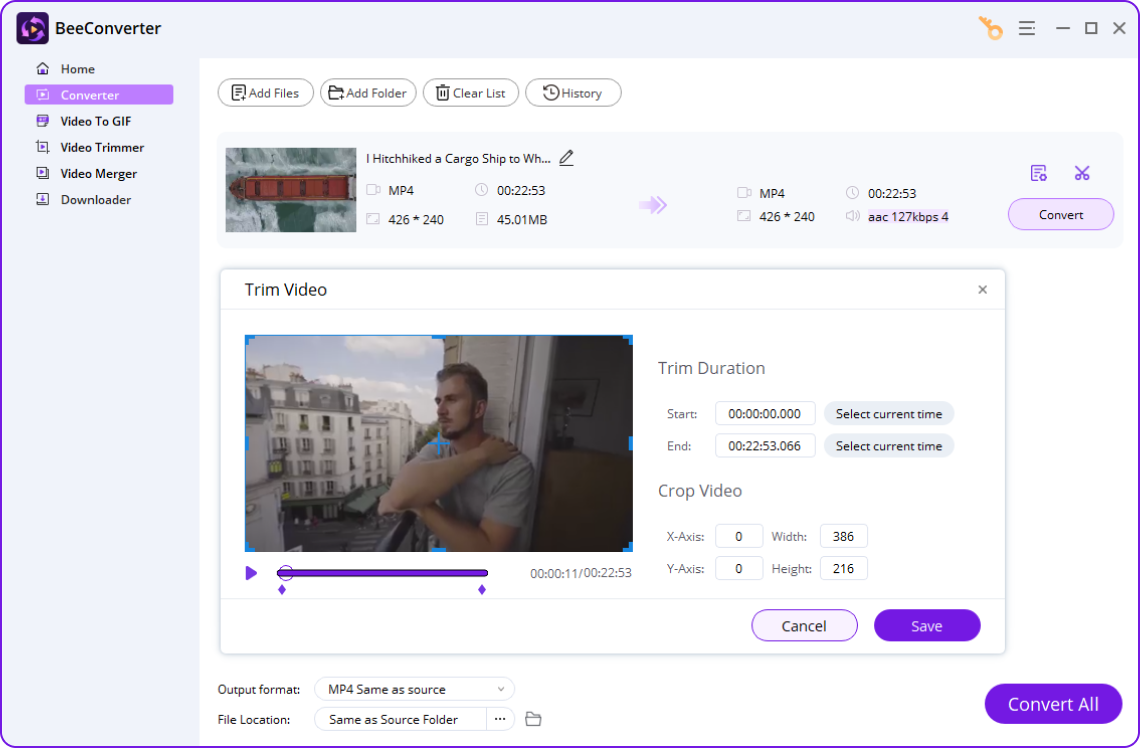

- Unrestricted file size for importing and exporting
- Convert files between 300+ formats at 60X speed
- Save 320K music and 4K videos from 1,000+ sites
- Powerful video editing tools: trim, crop, and merge
How to Convert Image Online?
-
1. Upload Targeted File
Click the Upload button or drag file to the page.
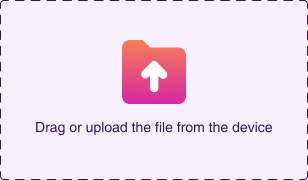
-
2. Choose Desired Format
Select a wanted image file format from the list of image formats.
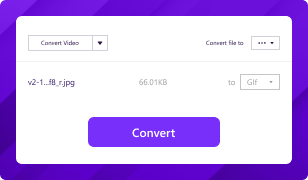
-
3. Start Converting
Hit the Convert button to convert an image to a format you need.

The Remarkable Features That Make Image Stand Out
-
Multiple Format Support
The image file converter supports a vast selection of image formats, empowering users to convert between them. It is accessible to convert JPG to PNG, JPG to JPEG, and any image to JPG, JPEG, PNG, WebP, etc.
-
Time-Saving
Performing conversion tasks at a swift pace, our photo converter offers users the utmost efficiency. Once you upload a photo file that will be converted, the tool is able to complete image format file conversion in a flash.
-
Preserve Original Quality
The well-reputed picture converter has the extraordinary ability to keep the original quality of pictures intact over the converting image process. With the tool, the converted pictures can also shine in their new format.
-
User-Friendly Interface
The intuitive design of our image type converter is of great assistance for users to effortlessly access the tools and options their need. Although you are a beginner, it is sure to provide a hassle-free experience.
-
Work Perfectly with Any Device
Optimized to work smoothly across nearly all devices, the image converter is available for desktops, laptops, tablets, or smartphones. Everyone can enjoy a huge convenience thanks to its wide device compatibility.
-
Watermark-Free
Focusing on maintaining the authenticity of imported photos, our photo file converter is committed to keeping converted photos free from watermarks, logos, and any distractions. It is a trustworthy site!
What is Image?
An image is a visual representation or depiction of an object, person, scene, or concept. It is typically created through various techniques such as photography, painting, drawing, or digital rendering. Images are composed of visual elements such as lines, shapes, colors, and textures, which come together to form a coherent visual composition. Images play a significant role in communication, art, design, and various fields. They can convey emotions, convey information, tell stories, or simply provide aesthetic pleasure.
More Popular Conversions
Frequently Asked Questions
-
How do I convert a picture to PNG for free?
You can resort to our image file converter which is the optimal tool to convert image to PNG. It is 100% free of charge! Here comes the detailed steps.
Step 1. Go to the page and import image file. You can drop file to the site or click the Upload button.
Step 2. After uploading image file, you are supposed to choose a desired image format.
Step 3. Hit the Convert button to start conversion. -
What is the best image converter online?
KitsRun online image converter is undisputedly the best. It is purpose-built for endowing users with a comprehensive range of image formats to be converted online. It can meet all your image conversion needs. Best of all, it allows you to convert images to JPEG, JPG, PNG, etc. Without spending a penny while retaining high quality. Are you eager to experience it? Give it a shot!
-
How to convert image to JPG in Android without app?
Our free image converter site is sure to help you out! It is a web-based tool that enables you to convert img to JPG without the need to install any app. What's more, the online tool is well-compatible with Android and supports any image file format conversion online for free.
-
How to convert image to JPG on Mac?
KitsRun Image Format Converter makes it possible to convert picture to JPG on Mac. The following is 3 easy steps.
Step 1. Navigate to the site, then to import file that you are going to convert to JPG. You can drop image file to the page or hit the Upload button.
Step 2. Select a format that you need to convert to.
Step 3. Click the Convert button to initiate image file conversion. -
How to convert an image to a lower size?
If you need to convert an image to a small size, you can try to change the image format. Our image format converter comes in handy. It allows you to convert image to nearly all formats you want online. Moreover, it is simple to use, efficient, and entirely free. Don't hesitate to try it!
How Would You Rate Us?
Please rate us 5 stars if you like the online Image Converter!
reviews
Last updated: 2025-10-22
