Best Free HEIC Converter
Online Free HEIC File Converter
Are you tired of searching for a free online HEIC converter? Our HEIC converter free online tool is your best answer! It's a wonderful tool that can convert images from or to iPhone photo format HEIC online at definitely no charge. Furthermore, it transforms files at super-fast speed without compromising any quality. Simply visit our site on any browser, and you will convert .heic images effortlessly in no time! Try it now to dive into the world of superior image!
Wanna Convert Files Without Limitation? Try the Premium Converter!
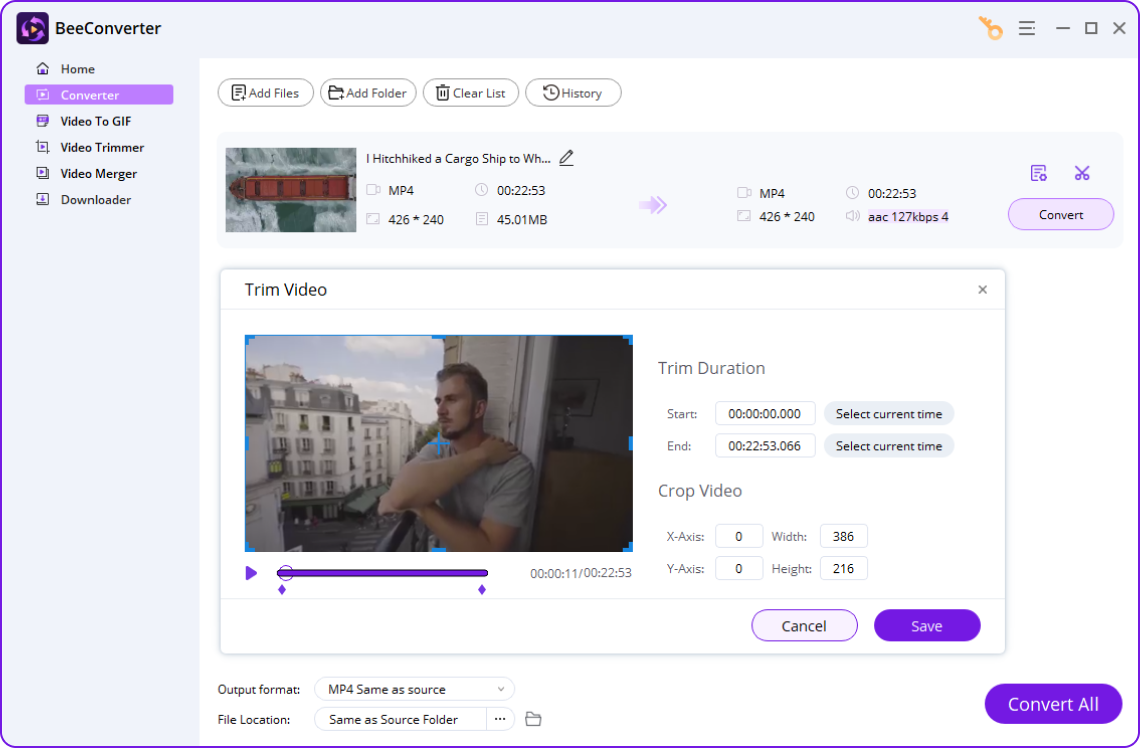

- Unrestricted file size for importing and exporting
- Convert files between 300+ formats at 60X speed
- Save 320K music and 4K videos from 1,000+ sites
- Powerful video editing tools: trim, crop, and merge
How to Convert HEIC Online?
-
1. Upload the Targeted File
Add the files to the upload box or hit the Upload icon directly.
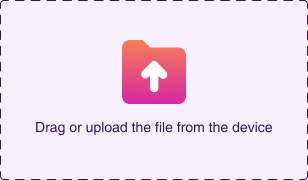
-
2. Select Desired Output Format
Pick the output format you want from the file format list.
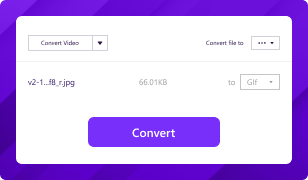
-
3. Start the Conversion
Tap the Convert button to convert HEIC file format in seconds.

The Marvelous Traits That Satisfy All Your Conversion Needs
-
Multiple Format Support
KitsRun HEIC online converter is designed to offer you a fantastic conversion experience, enabling you to convert HEIC to JPEG, PNG, or any other 200+ file format and vice versa. There is no format restriction here!
-
Online HEIC Converter
With our online HEIC image converter, you're in a position to convert files from and to iPhone photo format HEIC online without installing a program. Simply upload your HEIC images on any browser to change format online.
-
Convert to .heic Files Free
As a cost-free tool, KitsRun HEIC free converter allows you to convert any format to HEIC images and vice versa 100% on the house. Definitely no hidden charges or subscription fees. Enjoy the best free service here!
-
Convert HEIC Files Fast
Say goodbye to long conversion processes. Our best fast HEIC file converter works at lightning-fast speed to give you quick results without any fuss! You are able to enjoy an incredibly rocket-fast online conversion here!
-
Work on All Devices
Our best HEIC online converter is capable of converting HEIC to JPG or any other file format on all devices, including Windows, Mac, iPhone, and Android. Besides, it's also compatible with most popular browsers.
-
High-Quality HEIC Conversion
Our top-notch HEIC image converter ensures that your files retain their sharpness and clarity throughout the conversion process. You're able to convert from and to .heic files without ruining any quality at all.
What is a HEIC file?
HEIC (High Efficiency Image Format) is an image file format developed for efficient compression and high-quality storage, commonly used on Apple devices like iPhones. It offers smaller file sizes without compromising image quality, though compatibility may be an issue with some non-Apple platforms.
FAQ about HEIC Converter Online
-
HEIC vs JPG: Which format is better?
It depends on what you're looking for. HEIC generally offers better compression and smaller file sizes, preserving quality. However, JPG is more universally supported. Therefore, you're supposed to resort to our best free HEIC converter to convert .heic to JPG images for broad compatibility or convert JPG files to HEIC format for smaller file sizes. It's 100% free to use and works at super-fast speed!
-
How to change HEIC to JPG online for free?
Are you looking for a HEIC to JPG converter free online tool? Just try our best HEIC converter online tool to change HEIC files to JPG online without the need to download any app. Simply upload a .heic file that you intend to convert to JPG images, and click the Convert button. You will get the final file you want within a few seconds.
-
Can I convert HEIC to PNG images without charge?
Looking for a HEIC to PNG converter free tool? KitsRun free HEIC converter is your best choice since it's in a position to convert HEIC files to PNG online without any charge. Besides, it works efficiently without compromising image quality at all.
-
How to convert HEIC to JPG on Mac and Windows 10?
With our best HEIC converter for Windows 10 and Mac, you can effortlessly change HEIC to JPG on Windows 10, Mac, or any other device with only a few clicks. Merely visit our site on your device and add your images. You will get the converted JPG files quickly.
-
Is there a batch converter to batch convert HEIC to JPG?
Struggling to find a HEIC to JPG batch converter? Our Premium Converter is what you're looking for! It's a powerful tool that enables you to convert from HEIC to JPG format in batch without size limits. Besides, it supports more than 1,000 file conversion formats to meet all your needs.
How Would You Rate Us?
Please rate us 5 stars if you like the online HEIC Converter!
reviews
Last updated: 2025-10-22
