Free WebP to PNG Converter
Best WebP to PNG Converter
Are you fed up with the complicated procedures of converting WebP file to PNG? No need to seek other tools. Our online free WebP to PNG Converter is your ultimate choice. It is user-friendly and facilitates the conversion process to a large extent. To convert .webp to PNG, you just need to follow the 3 simple steps: upload WebP file, select PNG format, and click the Convert button to initiate the conversion. Moreover, our online tool is entirely free and does require people to create an account. Don't hesitate to try it for a seamless image conversion!
Wanna Convert Files Without Limitation? Try the Premium Converter!
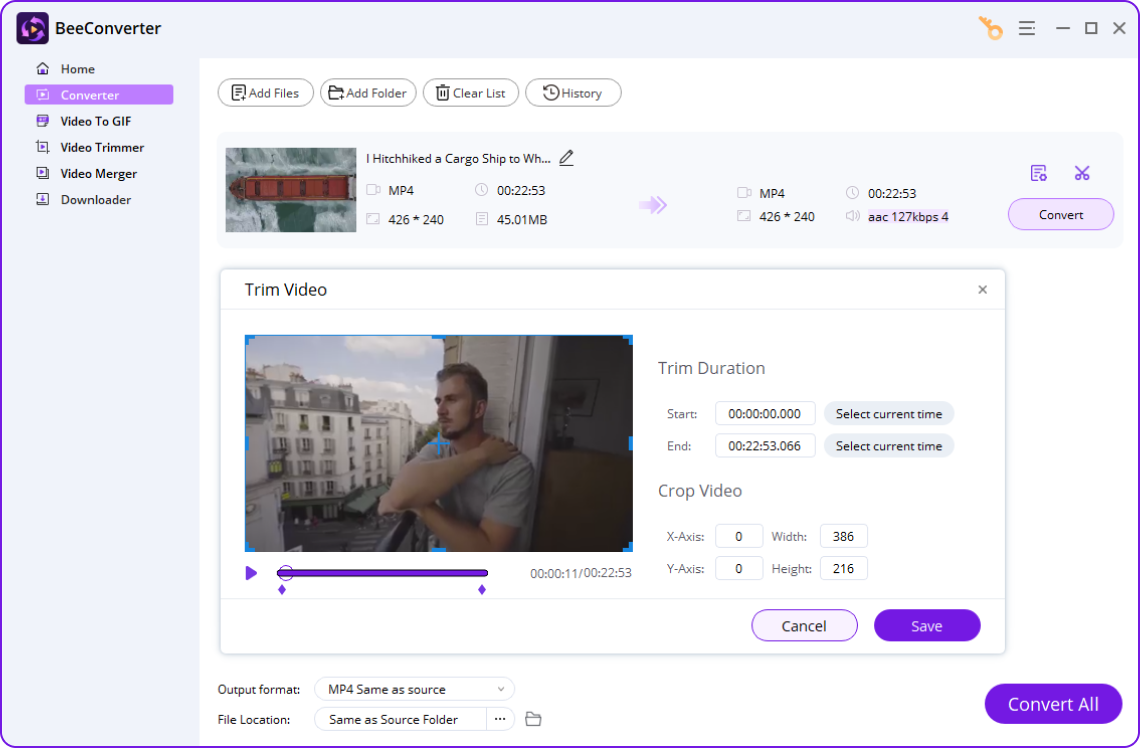

- Unrestricted file size for importing and exporting
- Convert files between 300+ formats at 60X speed
- Save 320K music and 4K videos from 1,000+ sites
- Powerful video editing tools: trim, crop, and merge
How to Convert WebP to PNG Online?
-
1. Upload WebP File
To upload WebP file that you will convert to PNG, you can Click the Upload button and drop WebP file to the page.
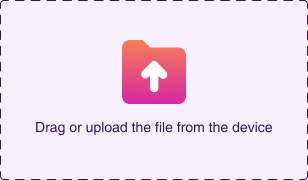
-
2. Choose PNG Format
Once you complete importing WebP file, next you should select the PNG format from the list of image formats.
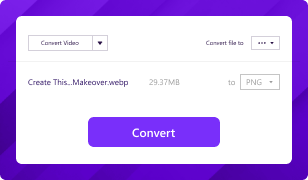
-
3. Start Converting
After choosing the PNG format, you need to hit the Convert button. In a flash, you can get an .webp to PNG conversion.

Details on WebP and PNG File Formats
| File extension |
.webp WebP Converter |
|---|---|
| Description | WebP is an image format developed by Google, known for its superior compression capabilities and smaller file sizes compared to other image formats. It offers high-quality visuals and supports both lossy and lossless compression. WebP files are widely used on the web to improve page loading speeds and enhance user experience. The key merit of it is its compatibility with modern web browsers. |
| Associated programs |
GIMP, Adobe Photoshop GraphicConverter, Paint.NET Windows Photo Viewer, Microsoft Office 2010, FastPictureViewer |
| MIME Type | Image/WebP |
| File extension |
.png PNG Converter |
|---|---|
| Description | Standing for Portable Network Graphics, PNG is a popular image file format that is widely used for storing and transmitting images on the internet. PNG files use lossless compression, which means they retain high-quality image data while still achieving relatively small file sizes. This format supports transparency and can display a wide range of colors. |
| Associated programs |
Microsoft Paint (included with Windows) Adobe Photoshop. IrfanView, XnView FastStone Image Viewer. |
| MIME Type | Image/PNG |
The All-inclusive Features That Meet Your Image Conversion Needs
-
Effortlessly Convert WebP to PNG
The WebP to PNG converter serves as an easy tool, enabling users of varying expertise to convert image with merely 3 simple steps. No special skills are required here!
-
Completely Free to Use
KitsRun WebP file to PNG converter comes with no charges, potential fees, or paid advertisement. Users can get WebP converted to PNG without spending a dime.
-
Not Compromise Quality
Powered by cutting-edge technology, our tool is able to change WebP to PNG with the highest quality. Every detail of your images is preserved to perfection.
-
High Efficiency Ensured
With the aid of our WebP files to PNG converter, it is possible to turn WebP into PNG in a snap. It stands out for processing image conversion with outstanding efficiency.
-
Strong Compatibility
Widely recognized as the must-have tool accessible to all users on any device and browser, our WebP to PNG converter is sure to offer excellent image conversions for everyone.
-
Watermark-Free Results
Offering the ability to convert WebP image to PNG while not attaching any intrusive watermark, the site is ideal for an e-commerce business owner, or a web designer.
More Popular Conversions
Frequently Asked Questions
-
Is it free to convert WebP file to PNG?
Yes, it is completely free to convert .webp to PNG using our online tool that doesn't charge users for any features.
-
WebP vs PNG: Is WebP better quality?
In terms of image quality, PNG generally delivers higher quality compared to WebP image. PNG employs lossless compression to preserve all the original quality and detail of the image. So if you are eager to upgrade WebP image quality, you can convert from WebP to PNG with our powerful tool that is easy, fast, and 100% free.
-
How to save WebP as PNG?
You can utilize KitsRun WebP to PNG converter that is easy to use. Please follow the 3 steps below.
Step 1. Go to our page, then upload WebP file you want to convert to PNG format by hitting the Upload button and dragging the targeted file to the upload area.
Step 2. Select the PNG format as the outcome format.
Step 3. Hit the Convert button to start converting WebP files to PNG online. -
How do I convert WebP to PNG without losing quality?
When it comes to converting image format without quality loss, our WebP file to PNG converter is the ideal solution. Equipped with state-of-art technology, the tool is able to retain the original image quality throughout the conversion process.
How Would You Rate Us?
Please rate us 5 stars if you like the online WebP to PNG Converter!
reviews
Last updated: 2025-10-22
