Free AVI to MP4 Converter
Online Best-Reputed AVI to MP4 Converter
Experience the exceptional capabilities of KitsRun Free MP4 to AVI Converter as it transforms .avi to .mp4, maintaining the utmost quality. There are no specific skills required for it enables users to obtain an online AVI to MP4 conversion with merely 3 simple clicks, which makes the tool an ideal solution for users of varying expertise. In addition, this user-friendly video converter works seamlessly across a multitude of devices and browsers. Don't pass up the opportunity to enjoy an unforgettable video conversion experience!
Wanna Convert Files Without Limitation? Try the Premium Converter!
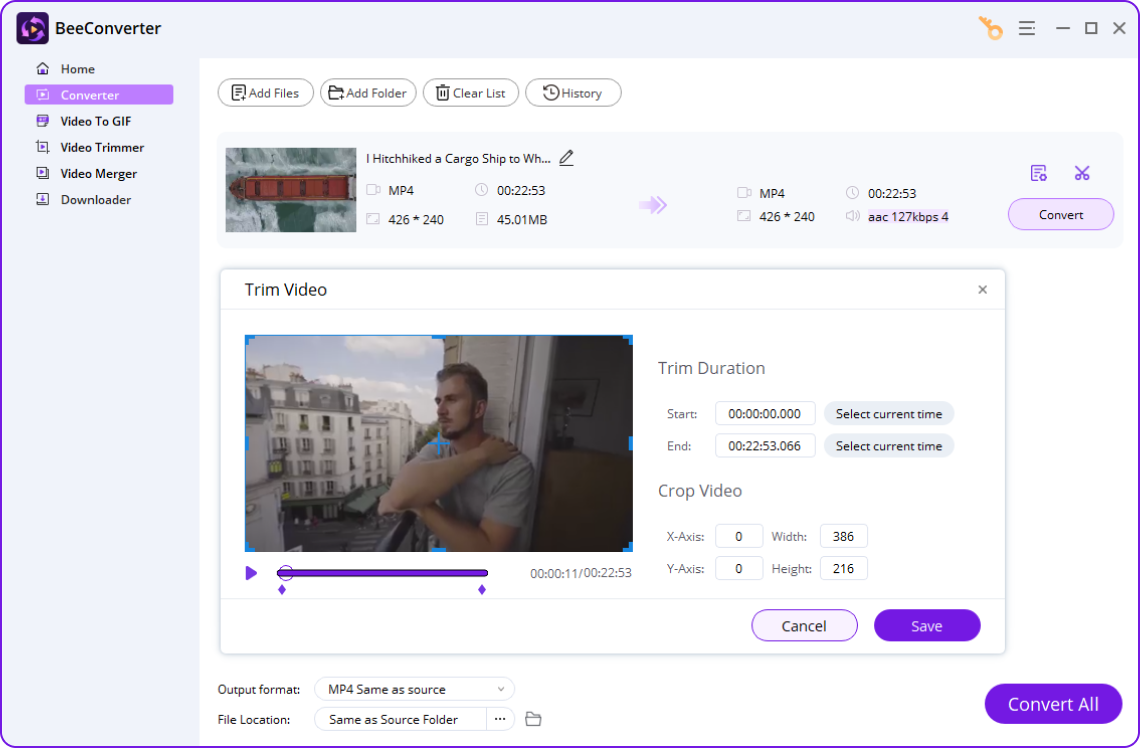

- Unrestricted file size for importing and exporting
- Convert files between 300+ formats at 60X speed
- Save 320K music and 4K videos from 1,000+ sites
- Powerful video editing tools: trim, crop, and merge
How to Convert AVI to MP4 Online?
-
1. Upload the Targeted File
Click the Upload icon to choose the AVI file or drop an AVI file to the site.
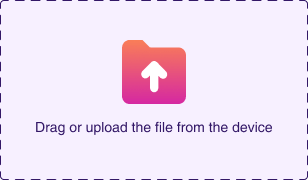
-
2. Select the MP4 Format
Choose the MP4 file format as your output format.
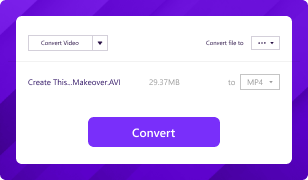
-
3. Start the Conversion
Press the Convert button to convert AVI file to MP4.

Details on AVI and MP4 File Formats
| File extension | .avi |
|---|---|
| Description | In 1992, Microsoft introduced AVI as a video format specifically designed for Windows machines. AVI files prioritize preserving the original quality of audio and video, resulting in less compression. This approach, combined with the utilization of various codecs like DivX and XviD, contributes to larger file sizes compared to many other video formats. On average, an AVI file can occupy approximately 2-3 GB per minute of video. |
| Associated programs |
Microsoft Movies & TV (Windows), Microsoft Windows Media Player (Windows), Apple QuickTime Player (macOS), VLC media player |
| MIME Type | video/AVI |
| File extension | .mp4 |
|---|---|
| Description | MP4, officially known as "MPEG-4 Part 14," has gained global recognition as a standard digital multimedia container file format. It provides a wide range of applications for storing video, audio, still images, subtitles, and text. Compared with other multimedia formats, the beauty of MP4 lies in its exceptional compatibility with various video programs and an extensive array of hardware devices. |
| Associated programs |
Windows Media Player Apple QuickTime Player VLC Media Player, 5KPLayer |
| MIME Type | video/MP4 |
The Exceptional Features That Cater to All Your Needs
-
Free AVI to MP4 Converter
KitsRun AVI file to MP4 converter is a nice go-to tool that is used to change AVI to MP4 file at no cost. All features are free and exclusively tailored for video conversion needs.
-
Beginner-Friendly
Using our top-rated AVI to MP4 converter, users don't need to acquire specific skills or technical knowledge. It ensures users of all levels convert .avi files to MP4 with ease.
-
Rapid Conversion Pace
The online video conversion site is designed to offer service with prompt speed and high efficiency. Experience streamlined conversion workflow like never before.
-
Supreme Output Quality
The ultimate AVI file conversion method does a great job in maintaining the original video resolution and audio clarity in the process of converting .avi to MP4 file online.
-
Fully Compatible
With our web-based AVI conversion tool, users have access to convert AVI to MP4 online for free on nearly all devices and browsers, like PC, iPhone, Android, Chrome, IE, and Safari.
-
Watermark-Free Conversion
Our trustworthy video format converter makes .avi to .mp4 conversion free from watermarks or any intrusive elements. The output will be clean and ready for immediate use.
More Popular Conversions
Frequently Asked Questions
-
What is the best AVI to MP4 converter?
KitsRun AVI to MP4 Converter online is best acknowledged. It boasts converting AVI to MP4 online in an exceedingly easy manner while retaining the original video quality, ensuring users an awesome viewing experience. Whether you're a tech-savvy professional or a beginner, you'll find the conversion process a breeze. Furthermore, the online converter is completely free and provides a safe conversion environment. It is absolutely worth your try and trust.
-
AVI vs MP4: which is the best for video?
The question can be analyzed in different aspects. In terms of quality, AVI has better video quality than MP4. Because MP4 is compressed more to ensure a small file size. Hence, if you want to save storage space for the device, the MP4 format is your prior choice. The AVI file tends to be larger than MP4 because of its minimal compression features. As for compatibility, MP4 is the winner. MP4 can be played on almost any media player and device. Therefore, based on the comparison above, you can choose the ideal one for your video. If you are eager to convert video from or to AVI file for better quality, KitsRun AVI Converter comes as the ultimate choice, which is 100% free and simple to use.
-
How to convert AVI to MP4 on Mac?
KitsRun AVI to MP4 Converter is well-compatible with Mac. Following the steps below to gain a video conversion.
Step 1. To import a video file, you can just hit the Upload icon or drag a video file to the upload area.
Step 2. Choose the MP4 format.
Step 3. Click the Convert to convert .avi file to .mp4. -
Can I convert AVI to MP4 on Windows 10?
Yes, our AVI to MP4 Video Converter has the outstanding ability to convert AVI files to MP4 free on Windows 10. It is a 100% secure and easy tool. Just go to the website to get AVI converted to MP4 online for free.
-
Why does AVI file not play?
I claim that the matter of AVI file not playing might result from the issue of device incompatibility. AVI files can only be played on Windows Media Player or other Windows-based players. The best solution is to convert .avi to MP4 file that is capable of playing on the vast majority of players and devices. This is why our video conversion website came out. It is equipped with the robust functionality to convert .avi files to .mp4.
-
Can the AVI to MP4 converter online convert files over 1GB?
If you need to convert AVI to MP4 in a large size over 1GB, you can try KitsRun Pro Video Converter, which is able to convert large files over 1GB. Moreover, it can convert multiple avi to mp4 at an amazingly fast speed.
How Would You Rate Us?
Please rate us 5 stars if you like the online AVI to MP4 converter!
reviews
Last updated: 2025-10-21
