Online MP3 to M4R Converter
The Free Online MP3 to M4R Converter
Are you tired of complicated and slow conversion processes? Don't know how to convert your MP3 music to M4R ringtone? Look no further! Our best MP3 to M4R converter online tool is the solution you've been waiting for! It's 100% on the house and converts MP3 to M4R online at lightning-fast speed. Besides, it's designed with simplicity in mind, making the process easy for everyone. Don't miss the chance to enjoy an unforgettable audio conversion experience!
Wanna Convert Files Without Limitation? Try the Premium Converter!
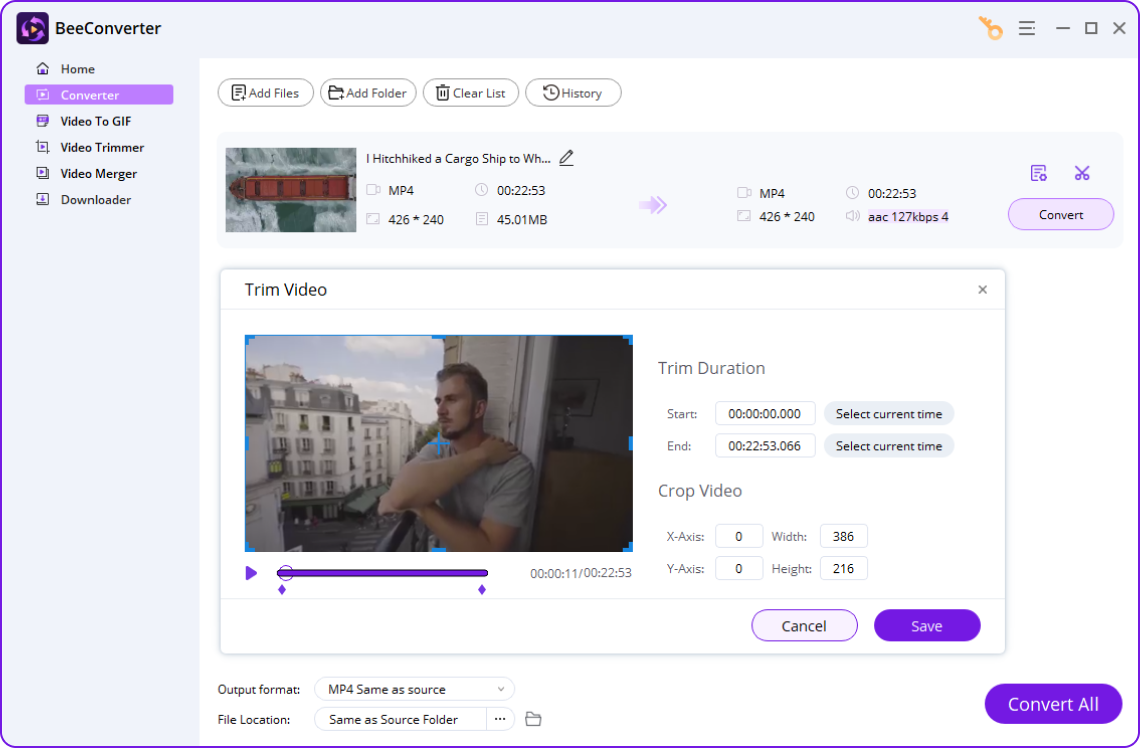

- Unrestricted file size for importing and exporting
- Convert files between 300+ formats at 60X speed
- Save 320K music and 4K videos from 1,000+ sites
- Powerful video editing tools: trim, crop, and merge
How to Convert MP3 to M4R Online?
-
1. Upload the MP3 File
Hit the Upload button to add an MP3 file or drag it directly to our page.
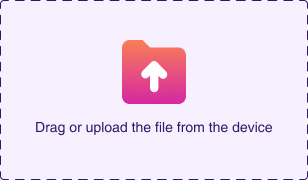
-
2. Select the M4R Format
Pick the M4R format as the output format from the audio format list.
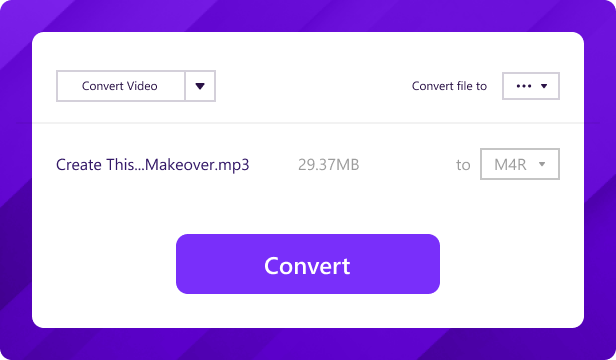
-
3. Start the Conversion
Tap the Convert button to launch the online MP3 to M4R conversion.

Details on MP3 and M4R File Formats
| File extension |
.mp3 MP3 Converter |
|---|---|
| Description | MP3 is a popular audio format developed by the Moving Picture Experts Group. Widely used for music storage and sharing, it significantly reduces file sizes while maintaining reasonable audio quality. MP3 experienced its zenith in popularity during the late 1990s and early 2000s, becoming widely utilized in various devices for playback. |
| Associated programs |
Windows Media Player iTunes VLC Media Player |
| MIME Type | audio/mpeg |
| File extension |
.m4r |
|---|---|
| Description | M4R is a format used for iPhone ringtones. It is essentially a variant of the MPEG-4 Part 14 (MP4) audio file format and is specifically designed for creating and using custom ringtones on Apple devices. M4R files contain audio data, such as a snippet of a song, and are commonly used to personalize the ringtone on iPhones. |
| Associated programs |
iTunes GarageBand QuickTime Player |
| MIME Type | audio/x-m4r |
The Marvelous Traits That Meet All Your Needs
-
Convert MP3 to M4R Online
With KitsRun MP3 to M4R converter online tool, you're capable of converting MP3 to M4R audio online with no need to download any app or create a subscription. Simply visit our site to convert audio files online!
-
Convert MP3 to Ringtone
Are you looking for a powerful tool to convert MP3 to ringtone for iPhone? Our MP3 to M4R online converter is your best choice since it effortlessly makes MP3 converted to M4R ringtone with only three clicks.
-
First-Rate Audio Conversion
Our best MP3 to M4R converter is a fantastic tool that can incredibly convert MP3 to M4R audio free & online with no audio quality loss at all. Enjoy the top-quality MP3 to M4R conversion experience here!
-
Convert to M4R Swiftly
Say goodbye to endless & meaningless waits for audio conversion! Serve as a speed-oriented tool, our fast MP3 to M4R converter is able to convert MP3 to M4R music in seconds to save your valuable time.
-
Work on All Devices
KitsRun online MP3 to M4R converter is designed to convert MP3 to M4R on Mac, iOS, Windows, or any other device. It also has excellent compatibility with most popular browsers, such as Chrome, Safari, etc.
-
File Security Ensured
Rest easy knowing your uploaded files are handled with the utmost care. Our secure MP3 to iPhone ringtone converter prioritizes your data security. All your files will be deleted directly after the audio conversion.
Frequently Asked Questions
-
Why should I convert MP3 to M4R?
Converting MP3 to M4R is essential for iPhone users who want custom ringtones. M4R is a compatible format, enabling personalization and distinctive tones. It's a cost-effective alternative to purchasing ringtones and adds a unique touch to your device, expressing your personality through the sounds you choose. Resort to our online MP3 to M4R converter to effortlessly make your own iPhone ringtones online for free!
-
How to convert MP3 to iPhone ringtone for free?
KitsRun MP3 to M4R converter free online tool enables you to convert MP3 to .m4r ringtone for iPhone without spending a dime. Merely visit our site on any browser and upload your MP3 audio. You'll get the final ringtone file you want in seconds for free!
-
Can I convert M4R to MP3 online?
Looking for an online M4R to MP3 converter? Just try our online MP3 converter to convert .m4r to MP3 format online without installing any program. Besides, it's totally free to use and can convert MP3 files from & to any format at rocket-fast speed without ruining audio quality.
-
How to change MP3 to M4R files in batch?
Premium Converter is definitely your best choice since it can convert MP3 to M4R files in batches without size restrictions. Furthermore, it's in a position to change 1,000+ format files in top quality within only a few seconds.
How Would You Rate Us?
Please rate us 5 stars if you like the online MP3 to M4R converter!
reviews
Last updated: 2025-03-04
