Free PNG Converter
Online Free PNG Converter
KitsRun PNG converter is handy if you need to convert image to PNG or change PNG to any other format. It supports popular image formats like JPG, JPEG, PNG, WebP, SVG, ICO, etc. Therefore, you can use this powerful PNG image converter online for whatever you need. It requires no sign-up. And you don't even install any software or plugins. Merely upload the photo to this image to PNG converter, and you can convert JPG to PNG or turn WebP into PNG with minimal hassle.
Convert Image to and from PNG Without Losing Quality
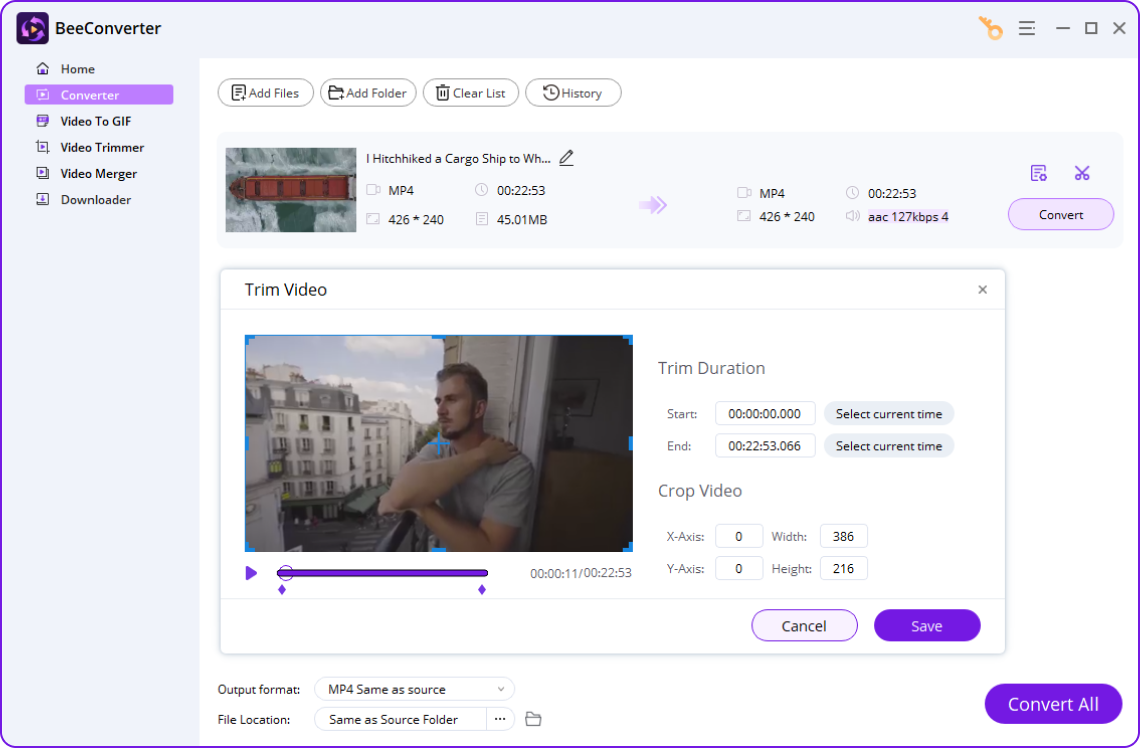

- Convert files to 300+ formats at 60X speed
- Convert multiple files in a batch
- Save 320K MP3 & 4K video from 1,000+ sites
- Compress large files without losing quality
How to Convert Image to PNG Online for Free?
-
1. 1. Upload Image File
Click the Upload button or drag and drop a file to this free PNG converter site.
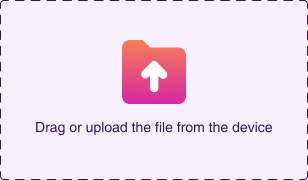
-
2. 2. Choose PNG Format
Please select PNG as the final output format.
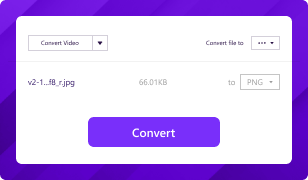
-
3. Start Converting
Hit the Convert button to start converting the file to PNG for free.
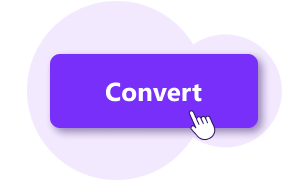
Best Free PNG Converter Caters to Your Needs
-
Convert Image to PNG Easily
Our user-friendly PNG file converter makes it a breeze to convert file to PNG. With no skills or knowledge required, it allows you to easily convert JPG, SVG, PNG, and HEIC to PNG.
-
Convert PNG to Any Format
The PNG image converter is a one-stop tool that is tailored to all your image format conversion needs. You can convert PNG to JPG, JPEG, WebP, etc., without installing anything.
-
Free PNG Image Converter
There is no charge or hidden fee for any image format conversion. So rest assured utilize the PNG photo converter to convert photo to PNG or convert PNG to any photo format.
-
High-Resolution PNG Converter
Leveraging state-of-art technology, KitsRun online PNG converter is committed to offering users output with the best quality. It ensures every detail of image is preserved perfectly.
-
PNG Converter Online
You can convert file to PNG or change PNG to another format on any device without hassle. This photo to PNG converter online is compatible with PC, Mac, smartphone, etc.
-
Watermark-Free Tool
If you're an e-commerce business owner, a blogger, or a web designer, the PNG picture converter is your top choice because it will not add a watermark or any object to the final result.
What is PNG?
Standing for Portable Network Graphics, PNG is a popular image file format that is widely used for storing and transmitting images on the internet. PNG files use lossless compression, which means they retain high-quality image data while still achieving relatively small file sizes. This format supports transparency and can display a wide range of colors, making it suitable for graphics, logos, and images with sharp edges or text. PNG files are widely supported by web browsers and image editing software, making them a versatile choice for various digital applications.
More Popular Conversions
- Convert to PNG
- WebP to PNG
- SVG to PNG
- Convert from PNG
- PNG to PNG
Frequently Asked Questions
-
Can I convert PNG online for free?
Yes. This free PNG converter allows you to convert PNG to JPG, WebP, SVG, etc., without spending a dime. Actually, this tool is 100% free and safe. You won't be bothered by irritating ads or clickbait. Upload an image and start converting it now.
-
How to turn an image into a PNG?
Step 1. Navigate to the PNG converter and upload the image file you'd like to convert to PNG.
Step 2. Select PNG as the final result format.
Step 3. Click the Convert button to convert photo to PNG online for free. -
Is there an easy way to convert to PNG?
KitsRun PNG Image Converter offers the easiest way to convert photo to PNG. Upload an image file and set PNG as the output format. Then, you can turn the photo into PNG immediately.
-
How to convert image to PNG on Mac?
You can convert images to PNG on Mac with KitsRun's image PNG converter. It is excellently compatible with Mac and can convert file to PNG quickly. Upload the picture and let KitsRun do the rest soon.
-
How to make a picture a PNG?
Head to the KitsRun PNG file converter and upload an image. Then, set PNG as the output format and click the Convert button. KitsRun will turn the picture into PNG instantly.
How Would You Rate Us?
Please rate us 5 stars if you like the online PNG Converter!
reviews
Last updated: 2025-10-22
