Online MOV to MP4 Converter
The Best Free Online MOV to MP4 Converter
Equipped with cutting-edge technology, KitsRun MOV to MP4 Converter is able to convert MOV file to MP4 at a rocket-fast speed while retaining 100% original quality. Harboring an easy-to-use interface, it is the ultimate option for a novice. 2 simple clicks are the only thing you need to do, upload MOV video and hit the Convert button. It will guarantee users a hassle-free and highly efficient MOV to MP4 conversion.
Wanna Convert Files Without Limitation? Try the Premium Converter!
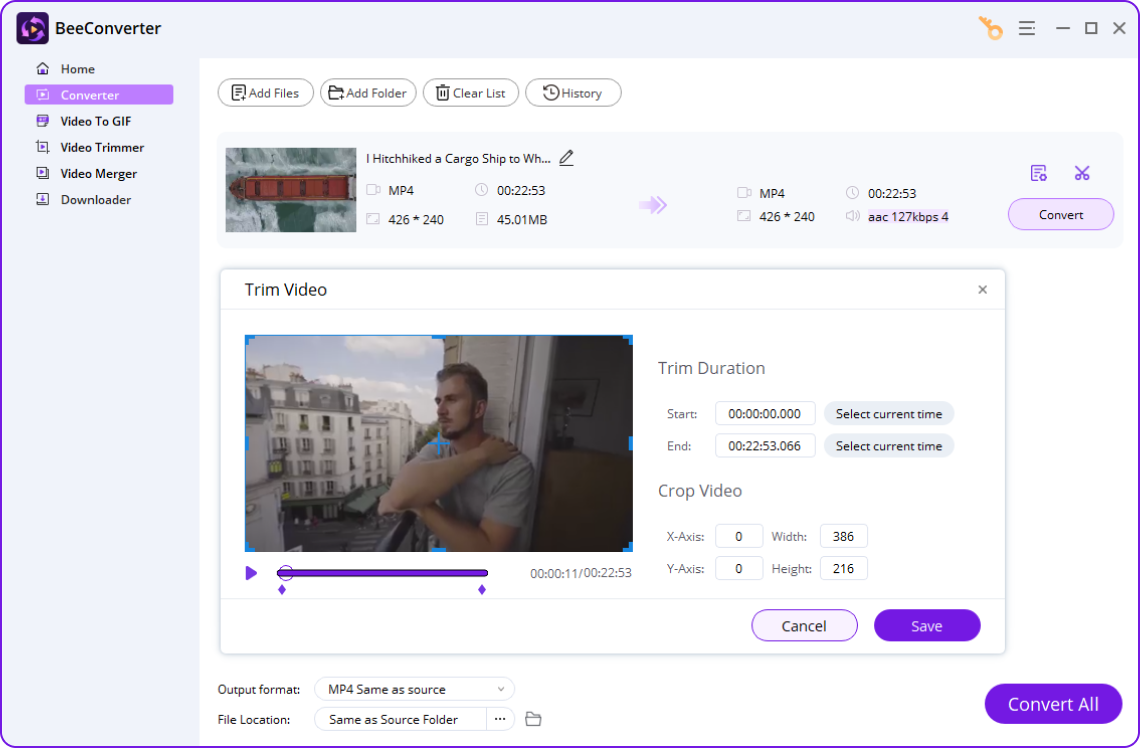

- Unrestricted file size for importing and exporting
- Convert files between 300+ formats at 60X speed
- Save 320K music and 4K videos from 1,000+ sites
- Powerful video editing tools: trim, crop, and merge
How to Convert MOV to MP4 Online?
-
1. Upload the Targeted File
To convert .mov to .mp4 in KitsRun Online MOV to MP4 Converter, first, directly drag the targeted file to the site or hit the Upload icon.
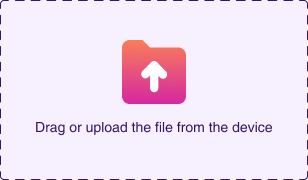
-
2. Select MP4 Format
Once you import the MOV file, immediately, you can view multiple convertible format options. Choose MP4 to convert .mov file.
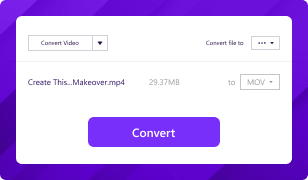
-
3. Start the Conversion
Click the Convert button to change from MOV to MP4 online. In a flash, the .mov to .mp4 converter is capable of converting MOV to MP4.

Details on MOV and MP4 File Formats
MP4 vs MOV| File extension |
.mov MOV converter |
|---|---|
| Description | Known as the Apple QuickTime Movie file format, The MOV format was created by Apple to save a variety of files in a compression mode, including audio and video tracks, and text. It is exclusively used by iPhones, MacBooks, and other Apple device users. Compared with most other video formats, the MOV file is capable of saving file in a smaller size while retaining high quality. |
| Associated programs |
VLC Media Player Apple QuickTime Player Adobe Flash |
| MIME Type | video/Quicktime |
| File extension |
.mp4 MP4 converter |
|---|---|
| Description | Short for MPEG4, MP4 is utilized to store video, audio, subtitles, and images universally. It applies a codec to compress file size, contributing to a file that is easy to manage and store. Best of all, well acknowledged as a versatile file, It is widely recognized by almost all common media players on diverse types of modern devices, such as smartphones, tablets, and traditional computers. |
| Associated programs |
Windows Media Player Apple QuickTime Player VLC Media Player, 5KPLayer |
| MIME Type | video/MP4 |
The Striking Features That You Can Rely on
-
Convert MOV to MP4 Free
The free MOV to MP4 converter comes with loads of excellent features, but users don't need to spend a penny on any service. It is a platform that can meet all your cravings for converting .mov to MP4.
-
Registration-Free
Our MOV to MP4 free converter is a web-based tool that does not require users to create accounts. People will no longer bother to provide personal information. Users can trust the tool completely.
-
Simple Operation
The online file converter that changes MOV to MP4 with an intuitive and straightforward interface in merely a couple of mouse clicks. It is of great assistance for users to save time and effort efficiently.
-
No Security Risks
It is exceedingly safe to convert from MOV to MP4 with the help of the MOV to MP4 converter. Attaching importance to cyber safety, it performs perfectly in isolating from ads, pop-ups and malware.
-
Diverse Devices Accessible
Based on universal usage needs, the MOV to MP4 online converter is a one-stop tool that is well available on PC, tablets, smartphones. Furthermore, it can be smoothly operated on Windows, Mac, and more.
-
No Watermark Attached
KitsRun QuickTime MOV to MP4 converter doesn't result in the output with a watermark attached. It has an outstanding ability to convert .mov to MP4 while showing respect for users' individual videos.
More Popular Conversions
Frequently Asked Questions
-
What is the best free MOV to MP4 converter?
Undisputed, KitsRun MOV to MP4 Converter is the best. Not only is it simple to use, but can turn your video and audio MOV files to MP4 efficiently. Here users never need to worry about device compatibility or video quality. On top of all of that, it has never been safer to turn MOV to MP4.
-
How to convert MOV to MP4 on Windows?
Step 1. Navigate to KitsRun MOV to MP4 converter online to import video that you need to change from MOV to MP4 by dropping video in the upload box or clicking the Upload icon.
Step 2. Select the MP4 format from a wide array of video format options.
Step 3. To convert MOV to MP4 free online, simply hit the Convert button. -
How to convert MOV to MP4 on Mac?
Step 1. Open the MP4 converter to compress MOV file to MP4 in 2 ways, dragging MOV file to the site or hitting the Upload icon.
Step 2. Merely choose the desired file format - MP4.
Step 3. To convert MOV to MP4 on Mac, just click the Convert button. -
How do I convert MOV to MP4 over 1 GB?
Our free online MOV to MP4 converter enables you to convert .mov to MP4 with ease and effectiveness. However, if you are eager to convert MOV to MP4 over 1 GB, our Pro Video Converter is the top choice for large file MOV to MP4 conversion. It is an all-in-one tool that not only works at a rapid speed, but also loads with a bunch of video editing features.
-
Is there a free online video converter MOV to MP4 no limit?
Yes, you can resort to our Pro Video Converter to get MOV to MP4 conversion without limits for free. It is able to change MOV file to MP4 in a large size at a professional level and set no restriction on time.
How Would You Rate Us?
Please rate us 5 stars if you like the online MOV to MP4 converter!
reviews
Last updated: 2025-03-04
