Online MP4 to WebM Converter
The Best Online MP4 to MebM Converter
KitsRun online MP4 to WebM Converter is the optimal option for easy and fast MP4 to WebM conversion. The tool comes with a simple and clean interface, which makes it easier for users to understand how to convert to WebM video from MP4. Users don't need specific skills. Additionally, leveraging cutting-edge technology, the MP4 video to WebM converter can complete video conversion task professionally and at an ultra-quick speed. No security worries and totally free! In a nutshell, don't miss it!
Wanna Convert Files Without Limitation? Try the Premium Converter!
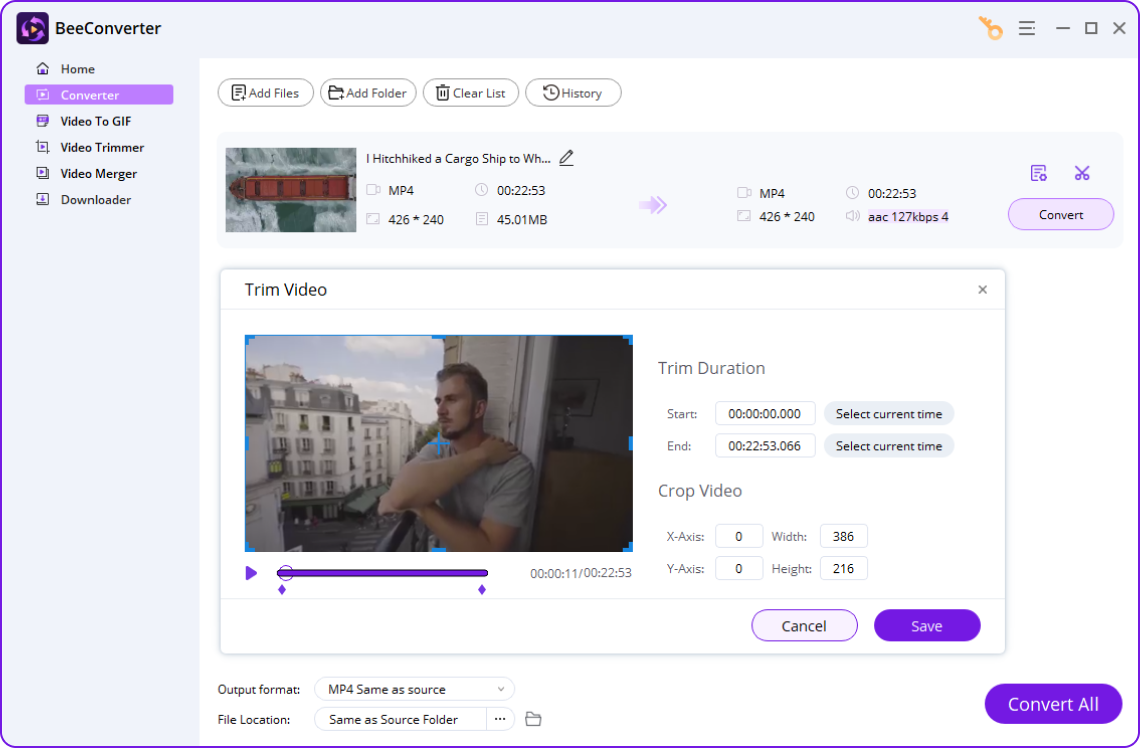

- Unrestricted file size for importing and exporting
- Convert files between 300+ formats at 60X speed
- Save 320K music and 4K videos from 1,000+ sites
- Powerful video editing tools: trim, crop, and merge
How to Convert MP4 to MebM Online?
-
1. Upload the Targeted File
To import the MP4 video file you are going to convert to WebM, you need to proceed to our MP4 to WebM file converter to drag file or click the Upload icon.
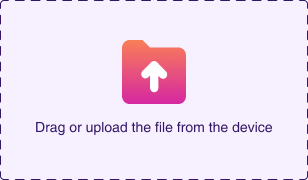
-
2. Select the Desired Format
Once you finish importing the targeted MP4 video file, you will be faced with a variety of video format options. Select WebM as the output file format.
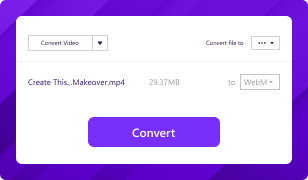
-
3. Start the Conversion
Press the Convert button to initiate the online .mp4 to WebM conversion. In a breeze, the MP4 video can be turned into a WebM file.

Details on MP4 and MebM File Formats
| File extension | .mp4 |
|---|---|
| Description | MP4 is the most commonly used video format that can store audio, video, and other media sources. On top of it, MP4 file is available on a wide range of devices and operating systems. It is also easy to manage and store. Due to its all-compassing compatibility, people regard MP4 as one of the best video formats available today. |
| Associated programs |
Windows Media Player Apple QuickTime Player VLC Media Player, 5KPLayer |
| MIME Type | video/MP4 |
| File extension | .webm |
|---|---|
| Description | Designed for online use, WebM is an open, royalty-free media format. It applies video and audio compression technologies to create small size but high-quality video files that can be streamed or downloaded rapidly over the internet. In conclusion, WebM is a desirable media format for storing social media content. |
| Associated programs |
VLC Media Player MPlayer, K-Multimedia Player JRiver Media Center |
| MIME Type | video/WebM |
The Compelling Features That Are Worth Time
-
Unpaid Change MP4 to WebM
With the assistance of our MP4 video to WebM converter, you have access to convert video to WebM from MP4 format at no cost. All features are free of charge here.
-
Top-Level Security Ensured
The online MP4 to WebM converter provides maximum security at the point of converting MP4 to WebM. No viruses, malware and any threats will sabotage conversion.
-
Superior Output Quality
Utilizing the MP4 to WebM video converter, users are able to convert to WebM from MP4 file in sound quality as our converter will not compromise the original video quality.
-
Instantly Convert MP4 to WebM
It is just a matter of few seconds to convert file to WebM from MP4 with our online converter that prides itself on its exceedingly swift working speed.
-
Trouble-Free Conversion
Our online converter is capable of offering a hassle-free of .mp4 to WebM conversion that can be handled in merely a couple of mouse clicks. It is absolutely a big boon for novices.
-
Universal Compatibility
Our free tool for MP4 to WebM download is a one-stop shop with wide-ranging compatibility, which makes it possible to convert MP4 to WebM on PC, smartphone, etc.
More Popular Conversions
Frequently Asked Questions
-
How can I convert MP4 to WebM online for free?
Step 1. Simply drag MP4 file or hit the upload button to import the targeted file to our online MP4 to WebM converter. Step 2. Select the desired file format WebM. Step 3. Click the Convert button to convert video to WebM from MP4.
-
What is the best MP4 to WebM converter?
Our MP4 video to WebM converter online is rated as the top tool. Not only does it do the best job in converting MP4 to WebM in a simple and speedy manner, but it is completely free. It is a nice go-to tool for green hands or experts. Give it a try!
-
Is WebM better than MP4?
There is no ultimate answer to the question. MP4 is a versatile format supported by all prevalent devices and browsers. WebM file format has the ability to deliver high-quality and real-time videos that gain large popularity among video fans. In a word, you are free to make your choice to enjoy video in WebM or MP4 format based on your preference.
-
Is there a free way to make WebM video converted from MP4 file on Mac?
Yes, KitsRun free MP4 to WebM converter is compatible with Mac. It allows users to upload MP4 file to convert to WebM on Mac swiftly with a simple-to-understand interface and does not require any installation of extra software.
How Would You Rate Us?
Please rate us 5 stars if you like the online MP4 to WebM converter!
reviews
Last updated: 2025-03-03
