YouTube Multi Downloader
Save multiple video playlists from YouTube as MP4 or MP3
YouTube Multi Downloader Online
KitsRun YouTube Multi Downloader is a free online tool that provides YouTube playlist download service. It lets you save YouTube videos to MP3 and MP4 for free, and listen to music or watch the videos offline. This is especially useful when the online sources are suddenly not available.
Pro YouTube Downloader for PC, Mac & Android
Download Playlist to MP3
Click the Batch Download button, and you'll get an entire YouTube playlist to MP3 in seconds.
Download Playlist to MP4
Save YouTube playlist to MP4 at 5X faster speed, no need to manually download one by one.
Support 8K/4K/HD Videos
We support high-quality video downloads, whether it is 8K, 4K or 720p. Quality will not be lost.
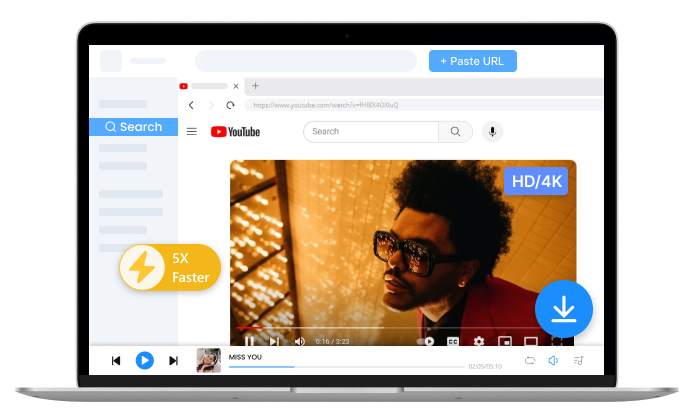
How to Use the YouTube Multi Downloader?
It is easy to download YouTube Video and Audio in bulk by playlist, channel, or URL with our YouTube Multi Link Downloader. Check how to download multiple YouTube videos below.
-
1. Search or Paste the URL
Search titles, artists, albums, or copy the URL from YouTube, then paste it to the search bar.
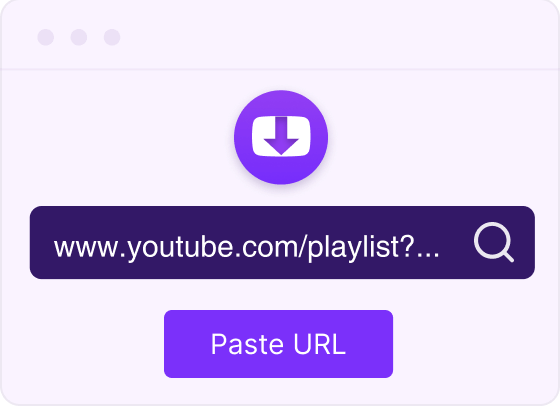
-
2. Choose A Format
Choose your desired format like MP4 or MP3 when you see a list of videos in the search results.
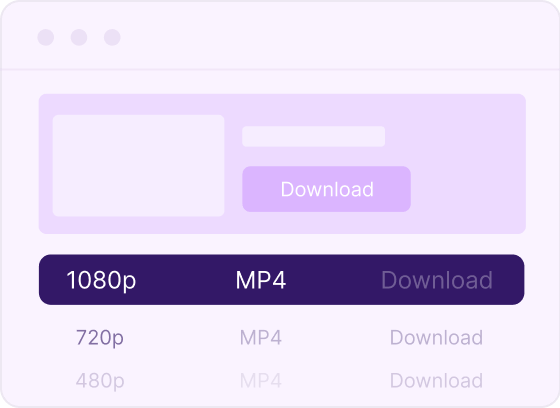
-
3. Click the Download Button
Wait for the download to complete, then you can check all your saved YouTube playlists.
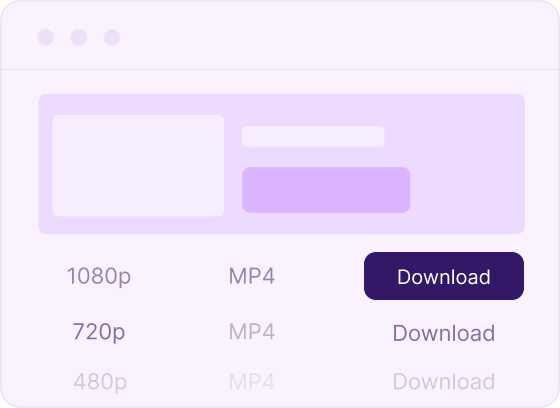
Why Choose This YouTube Multi Downloader Website?
-
Download Multiple Videos for Free
KitsRun Online YouTube Multi Downloader is the best free YouTube playlist downloader to save multiple videos to your device without paying.
-
Preview Unlimited Videos and Audio
Don't worry that the downloaded files are not the one you want, because the multi downloader lets you preview unlimited videos before downloading.
-
No Third-Party Apps Required
KitsRun YouTube playlist downloader won't force you to install third-party programs. And you can download multiple YouTube videos without registration.
Frequently Asked Questions
-
1. What's the best YouTube multi downloader?
KitsRun YouTube Multi Downloader is the best YouTube playlist downloader as it is easy and free to use. Also, there are no ads or viruses here. Nor will any personal details be saved.
-
2. How to download an entire YouTube playlist?
Firstly, visit YouTube website or open the app, and copy the link of the playlist which you want to save. Then, paste the URL to the search bar of YouTube Multi Downloader. Finally, choose a format to download. To save the entire YouTube playlist in one click, you need to use the Pro YouTube Downloader.
-
3. How to download YouTube videos by URL?
Find the YouTube video playlist and copy the link, go to YouTube Multi Downloader. Paste the URL to the search bar and hit Download button.
How Would You Rate Us?
Please rate us 5 stars
if you like the online YouTube multi downloader!
reviews
Last updated: 2025-10-20
