Free WMV Converter
Best Online WMV Converter
Bother to convert video to WMV in some complicated steps? You have come to the right place! KitsRun WMV Converter is the optimal online tool for easy and fast WMV conversions. Utilizing it, you can get .wmv converted to a wide range of formats or convert video file to .wmv in 3 simple steps. No technological expertise and specific skills are required here! On top of it, the file converter is totally free of charge and registration-free, and even works perfectly on any device and browser, which makes it available for everyone!
Wanna Convert Files Without Limitation? Try the Premium Converter!
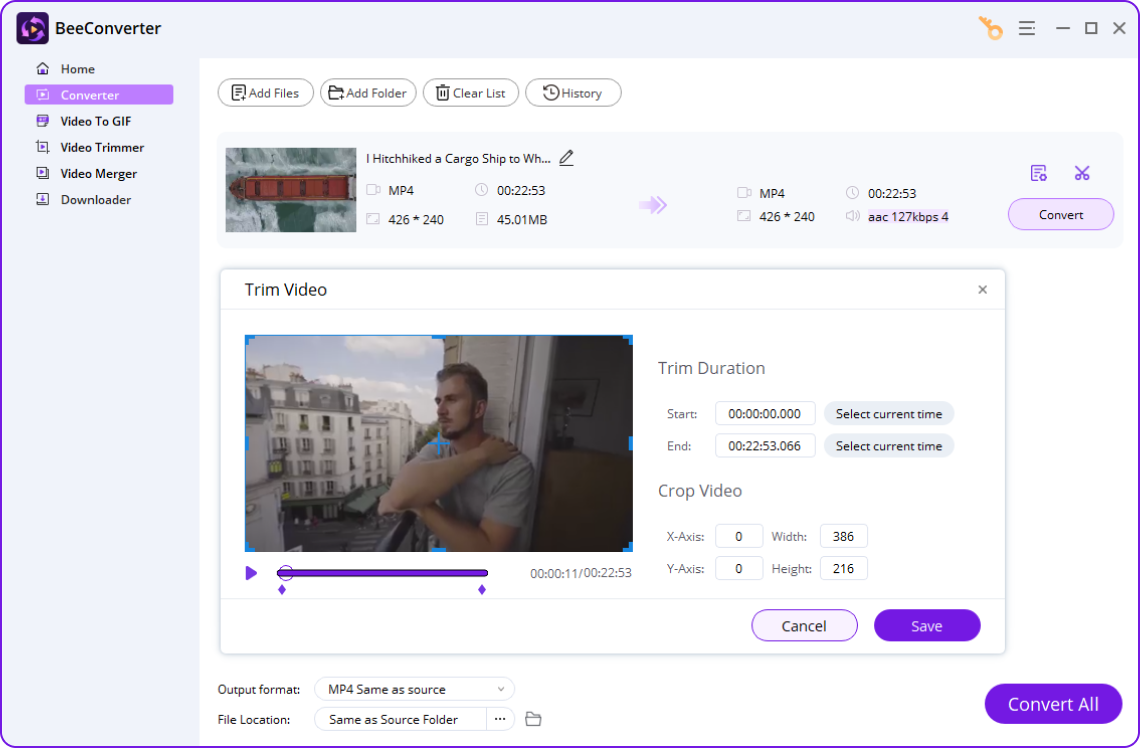

- Unrestricted file size for importing and exporting
- Convert files between 300+ formats at 60X speed
- Save 320K music and 4K videos from 1,000+ sites
- Powerful video editing tools: trim, crop, and merge
How to Convert WMV Online?
-
1. Upload the Targeted File
Import file by dropping targeted file that you need to convert to the page or hitting the Upload button.
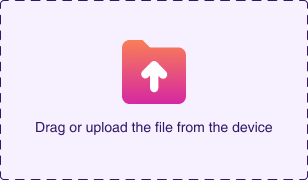
-
2. Select the Desired Format
When your file is uploaded, select an output format from the list of audio or video formats offered.
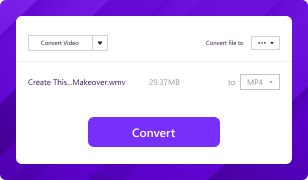
-
3. Start the Conversion
Click the Convert button to convert to WMV or from WMV file at a lightning-fast speed.

The Striking Features That are Tailored for Conversion
-
Intuitive Operation
Developed for enabling people to convert video to WMV and convert WMV file in 3 easy steps, the online tool comes with an intuitive interface and requires no professional skills. It is the top choice for the novices.
-
Broad Compatibility
Our excellent WMV file converter boasts extensive compatibility, making it possible to convert file to WMV and convert WMV file to whatever format you want on any device and browser.
-
Not Compromise Quality
The free online video converter has the outstanding ability to convert video online between WMV and various formats while not compressing original quality or ensuring the best quality.
-
Completely Free
The online WMV converter serves as a web-based tool for converting .wmv file or downloading WMV file without charges, and there is no need to offer personal information to sign up.
-
Work Efficiently
Our WMV video converter operates promptly, processing and converting videos without delay, contributing to a time-efficient conversion so users can obtain a converted file in a breeze. Give it a try!
-
Watermark Not Added
Featuring a watermark and logo-free WMV conversion, the WMV converter is the ideal option for directly recreating converted videos that will be used for entertainment, business, etc. Give it a shot!
What is WMV File?
WMV is short for Windows Media Video. Created by Microsoft, it is a video file format commonly utilized for streaming and downloading videos on the internet. It has desirable compatibility, making it available on the Windows Media Player and other media players that support the WMV format. The best thing about the WMV file relies on the fact that it uses a compression solution to minimize the file size while keeping a relatively high video quality.
More Popular Conversions
- Convert to WMV
- WMV to MP4
- Convert from WMV
Frequently Asked Questions
-
How do I convert WMV online?
Step 1. To upload file from your device, just drag file to the WMV file converter site or click the Upload icon.
Step 2. After importing file you wish to convert, you are supposed to choose a desired file format from the list of file formats.
Step 3. Hit the Convert button to convert .wmv files with high efficiency. -
What is the best WMV converter?
It is well-known that KitsRun WMV converter is the best. It has the outstanding ability to convert video to WMV and convert file to WMV in an easy and fast manner. It offers a user-friendly interface and quick working speed that simplifies the conversion process, enabling it easy for users to navigate and operate efficiently. Best of all, not only is the video converter a free tool, but excels in maintaining supreme video quality at the point of conversion. It is absolutely worth your try.
-
How do you convert WMV file to MP4?
KitsRun WMV Converter is a nice go-to tool for converting WMV video to MP4 online for free. Follow the 3 steps below to try it!
Step 1. Drop .wmv file to the site or hit the Upload button to upload file you are going to convert.
Step 2. Select the MP4 format as the output file format.
Step 3. Click the Convert button to convert WMV to MP4 easily and quickly. -
Can I convert WMV on Mac?
Yes, of course! There is a WMV Converter for Mac - KitsRun WMV Converter. It is capable of converting WMV files for Mac perfectly. Not only is it user-friendly, but also 100% free and safe. Don't miss it!
How Would You Rate Us?
Please rate us 5 stars if you like the online WMV Converter!
reviews
Last updated: 2025-03-03
