Free WMV to MP4 Converter
Online Best WMV to MP4 Converter
Wanna convert WMV to MP4 without the need to install software? You're in luck! KitsRun WMV to MP4 Converter allows people to convert .wmv to MP4 online without registration. With this tool, It is not necessary for people to master professional knowledge or video conversion skills! You will have access to convert .wmv files to MP4 in just three simple steps and at zero cost. In addition, this WMV file to MP4 converter is able to perform conversion tasks on any device and browser, ensuring accessibility for all users!
Wanna Convert Files Without Limitation? Try the Premium Converter!
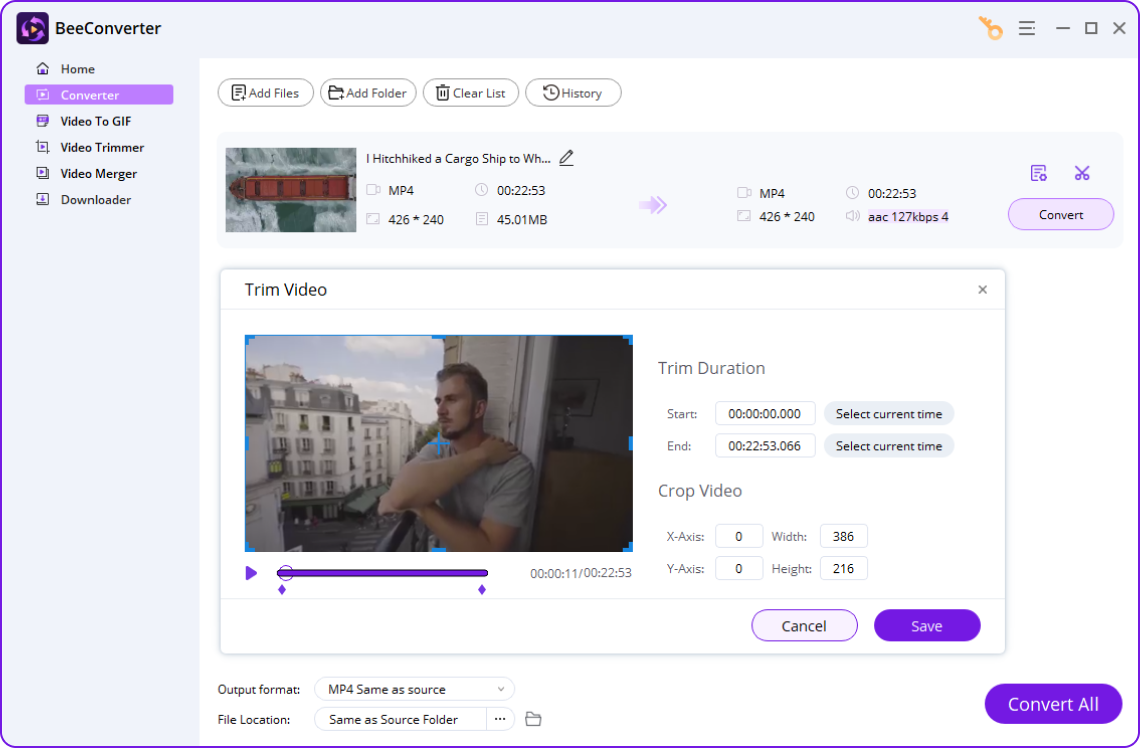

- Unrestricted file size for importing and exporting
- Convert files between 300+ formats at 60X speed
- Save 320K music and 4K videos from 1,000+ sites
- Powerful video editing tools: trim, crop, and merge
How to Convert WMV to MP4 Online?
-
1. Upload the Targeted File
Proceed to the WMV to MP4 Converter site. Then you can upload WMV file by dragging file to the page or hitting the Upload icon.
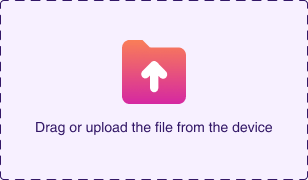
-
2. Select the MP4 Format
Once you have imported the .wmv file that you wish to convert, you are supposed to choose the MP4 format from the list of video and audio formats.
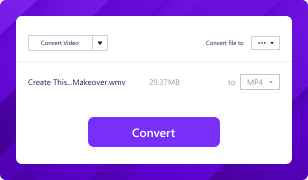
-
3. Start the Conversion
After selecting the output format, click the Convert button to initiate the .wmv to MP4 conversion. Within a few seconds, the conversion can be finished.

Details on WMV and MP4 File Formats
| File extension |
.wmv WMV Converter> |
|---|---|
| Description | WMV stands for Windows Media Video and was developed by Microsoft. It is a video file format that can be widely used for downloading videos on the internet. Coming with flexible compatibility, making it available on the Windows Media Player and other media players that support the WMV format. Moreover, WMV file uses compression technology to reduce the file size while retaining relatively high video quality. |
| Associated programs |
Windows Media Player, RealPlayer MPlayer, Media Player Classic, VLC Media Player and K-Multimedia Player. |
| MIME Type | video/WMV |
| File extension |
.mp4 MP4 Converter> |
|---|---|
| Description | MP4, the abbreviation for "MPEG-4 Part 14," has become a widely accepted digital multimedia file format. It features storing diverse multimedia types, such as video, audio, still images, subtitles, and text. What the most unique selling point of MP4 relies on its broad compatibility with a vast range of video programs and hardware devices, making it a versatile and convenient multimedia format. |
| Associated programs |
Windows Media Player Apple QuickTime Player VLC Media Player, 5KPLayer |
| MIME Type | video/MP4 |
The Fantastic Features That are Well-Suited for Conversion
-
Free Video Conversion
The WMV to MP4 converter offers an awesome service to convert WMV to MP4 free online. With our tool, you never need to pay for video conversion.
-
Fast Converting Pace
Boasting processing rapidly, our online video converter can complete WMV to MP4 conversion in a breeze. No bother with long waiting periods.
-
Universally Compatible
No matter what device or browser you use, our WMV to MP4 converter online is available for all of them. It provides users with huge convenience when converting.
-
Top-Tier Quality Ensure
Leveraging state-of-art technology, the file converter can convert WMV file to MP4, ensuring that the final output is of superior quality.
-
User-Friendly
Our online WMV video to MP4 converting tool is so easy-to-use that green hands can navigate the .wmv to MP4 conversion process effortlessly. Give it a try!
-
Unwatermarked
The WMV converting site is capable of converting WMV to MP4 without adding any distracting watermarks. It is best for sharing your converted videos.
More Popular Conversions
Frequently Asked Questions
-
WMV vs MP4: which quality is better?
In terms of quality, the quality of MP4 file is higher than WMV. The WMV was created by Microsoft for playback on Windows-based devices. It can be supported by non-Windows platforms while MP4 can be played on almost all devices and players. Therefore, MP4 file is the ideal option for streaming. Are you seeking to convert .wmv to .mp4 online for free? If your answer is yes, our WMV File to MP4 Converter comes in handy.
-
How to convert WMV to MP4 on Mac?
KitsRun WMV to MP4 Converter is compatible with Mac. Here are the 3 steps below.
Step 1. Head to the page and import .wmv file by dropping file to the upload area or hitting the Upload button.
Step 2. Select the MP4 format as the output format.
Step 3. Click the Convert button to start converting WMV to MP4 on Mac. -
Is the WMV to MP4 converter free?
Yes, our WMV Video to MP4 Converter is able to convert .wmv files to MP4 online for free. You can totally rely on it!
-
Can Windows convert WMV to MP4?
You can make it if you resort to our WMV to MP4 Online Converter which is available for various Windows systems, and can even convert WMV to MP4 on Windows 10. Furthermore, it is exceedingly easy to use and free of charge.
How Would You Rate Us?
Please rate us 5 stars if you like the online WMV to MP4 converter!
reviews
Last updated: 2025-03-03
