Free WAV to MP3 Converter
Best WAV to MP3 Converter Online
How to convert WAV to MP3 without installing any program? You can resort to KitsRun. It offers cutting-edge WAV to MP3 converter online to ensure a smooth conversion between .wav and .mp3. Hence, you can directly convert WAV to MP3 on Windows 10, Mac, Android, iPhone, or any other device. This WAV to MP3 online converter contains neither malware nor clickbait. Instead, it allows you to convert WAV to MP3 for free.
Convert WAV to MP3 320kbps in Batches
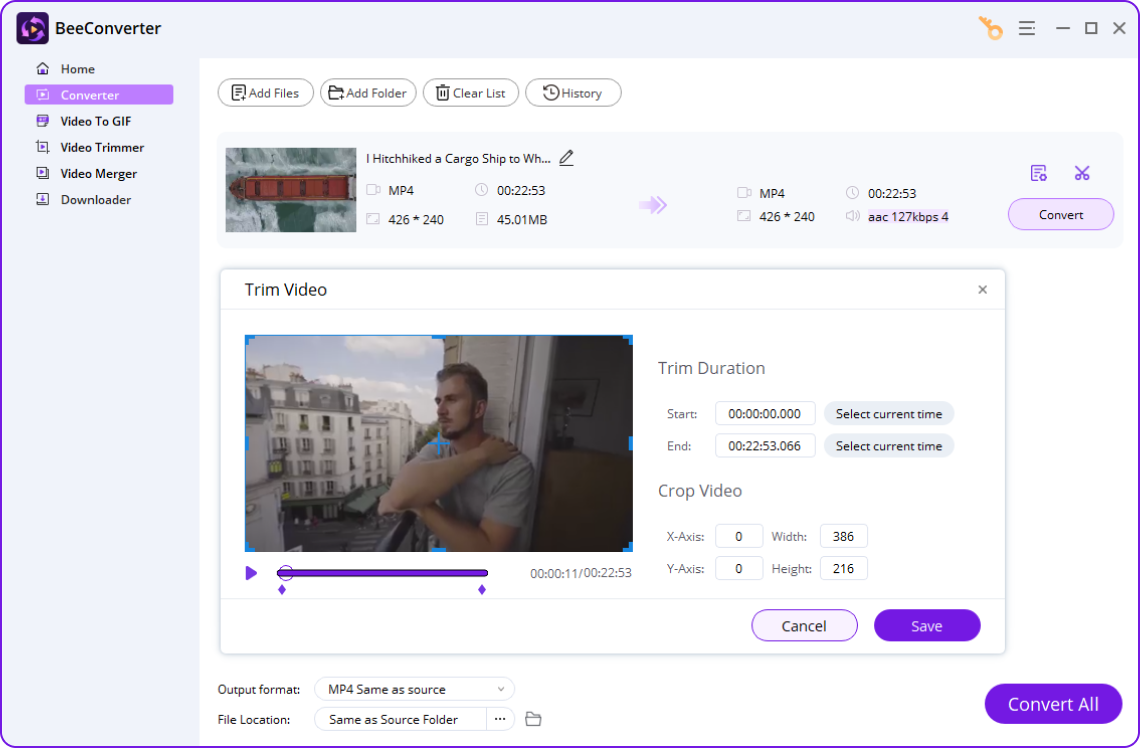

- Convert files to 300+ formats at 60X speed
- Convert multiple files in a batch
- Save 320K MP3 & 4K video from 1,000+ sites
- Compress large files without losing quality
How to Convert WAV to MP3 Online?
-
1. Upload the WAV video
Click the Upload icon to add WAV audio or drag your files to our page.
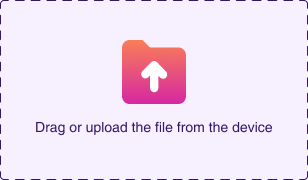
-
2. Select the MP3 Format
Pick the MP3 format as the output format from the audio format list.
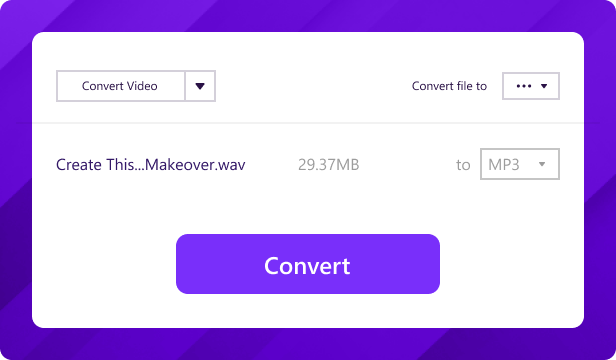
-
3. Start the Conversion
Tap the Convert button to get the MP3 files you want in seconds.
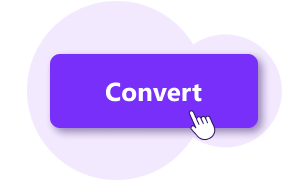
Details on WAV and MP3 File Formats
| Platform |
.wav WAV Converter |
|---|---|
| Description | WAV, stands for Waveform Audio File Format, is a high-quality audio file format commonly used for professional applications. It maintains original recording fidelity but tends to have larger file sizes due to uncompressed PCM encoding. |
| Associated programs |
FL Studio Windows Media Player VLC Media Player Adobe Audition |
| MIME Type | audio/wav or audio/x-wav |
| File extension |
.mp3 MP3 Converter |
|---|---|
| Description | Developed by Moving Picture Experts Group in 199, MP3 is an audio format that compresses audio format files to make them smaller and more manageable without significantly ruining quality. MP3 files are widely used for storing and playing music on various devices. |
| Associated programs |
Windows Media Player VLC Media Player iTunes QuickTime |
| MIME Type | audio/mpeg |
Make Audio Stand Out with Free WAV to MP3 Converter
-
Convert WAV to MP3 for Free
Looking for a WAV to MP3 converter free tool to change WAV files to MP3 without charge? Our online platform is definitely what you want, which is 100% free to use and has no hidden charge at all.
-
Change WAV to MP3 Online
KitsRun online WAV files to MP3 converter is a fantastic tool, allowing you to convert .wav to .mp3 on any device. It can convert WAV to MP3 on Mac, Windows, iOS & Android smoothly & effortlessly at no cost.
-
Ease to Use
Our WAV to MP3 converter online tool provides you with user-friendly operation. You're in a position to effortlessly convert .wav to MP3 music in a few clicks. You don't even need to sign up for a subscription.
-
WAV to MP3 320kbps
KitsRun WAV file to MP3 converter is a quality-oriented tool that can help you make WAV converted to MP3 without compromising audio quality. You can enjoy the best WAV to MP3 320kbps conversion service here!
-
Efficient Conversion
You don't need to bear the long waits for audio conversion with our fast online WAV to MP3 converter. It is designed to offer you super-fast transformation. You can convert WAV to MP3 in seconds.
-
Data Protection
Our safe WAV to MP3 online converter is 100% secure. We guarantee that your files remain confidential throughout the .wav to MP3 conversion process. Just rest easy knowing that your files are in safe hands.
More Popular Conversions
- Convert to MP3
- MOV to MP3
- WAV to MP3
- MP4 to MP3
- WebM to MP3
- OGG to MP3
- m4a to MP3
- audio to MP3
- Convert from WAV
- WAV to mp3
Frequently Asked Questions
-
WAV vs MP3: which one is better?
It depends on what you're looking for. WAV files are uncompressed and maintain high audio quality, but they take up a lot of storage space. MP3 files, on the other hand, are compressed, which reduces file size but can result in a slight loss of audio quality. If you want to reduce your audio files, you're supposed to convert .wav to MP3. Try KitsRun to convert WAV to MP3 without ruining the quality.
-
How to convert WAV to MP3 on Windows 10?
With minimum effort, KitsRun WAV to MP3 online audio converter allows you to convert WAV files to MP3 on Windows 10. You need to visit our free WAV to MP3 converter site on your PC and upload WAV files, then select MP3 and tap the Convert button to launch the conversion. Within a few seconds, you can get the desired MP3 file.
-
How to change WAV to MP3 at 320kbps?
1. Visit KitsRun WAV to MP3 Converter website and upload the WAV file.
2. Set MP3 as the output format and hit the Convert button.
3. KitsRun will convert WAV to MP3 320kbps in seconds. -
Can I batch convert WAV to MP3 file?
Looking for a WAV to MP3 batch converter to convert WAV to MP3 in bulk? Just try our Premium Converter, a powerful tool that allows you to convert more than 1,000 format files in a batch with no size restriction. It also offers you the highest output audio quality at lightning-fast speed.
How Would You Rate Us?
Please rate us 5 stars if you like the online WAV to MP3 converter!
reviews
Last updated: 2025-03-05
